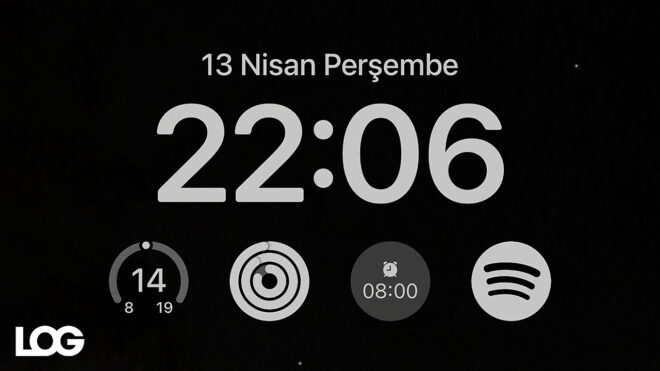The clear leader of the online music market Spotifyhas launched a toolkit on the iOS side today.
Spotifyhas posted a toolkit today for all iPhone owners using iOS 16 or later. Thanks to this toolkit that came too late, people are now the application You can open it directly from the lock screens. In other words, if this toolkit is put on the lock screen, it is not necessary to unlock the iPhone and press the application icon to open Spotify, an infrastructure that works with one touch and thus saves time is activated. Apple itself explains the lock screen-centric toolkits, which have been used by many different companies / applications for a very long time, as follows: “You can put a suite of widgets on your Lock Screen that lets you see at-a-glance information about the weather, time, date, battery levels, upcoming events on the calendar, alarms, time zones, and the progress of the Activity rings.” So how do you add widgets to the lock screen? his answer Here is given.
YOU MAY BE INTERESTED
Spotifytook a step that pleased many before that and said, “Niche Mixes“Infrastructure has been commissioned. “Niche Mixes” feature both paid and free last week Spotify made available to subscribers. For now it’s just “English” language, personalized shuffle playlists for almost any music style, purpose or year can create. The desired type “mix” To create playlists, it is enough to type this in the search section, at the same time “prepared for youIn the ” section, there are some special options divided into categories. Developed for people to discover more new music on the platform “Niche Mixes” The company, which wants people to be creative within the scope of its feature, has previously gone into details. Here artificial intelligence-based “DJIt made a sound about the proposal with its feature.