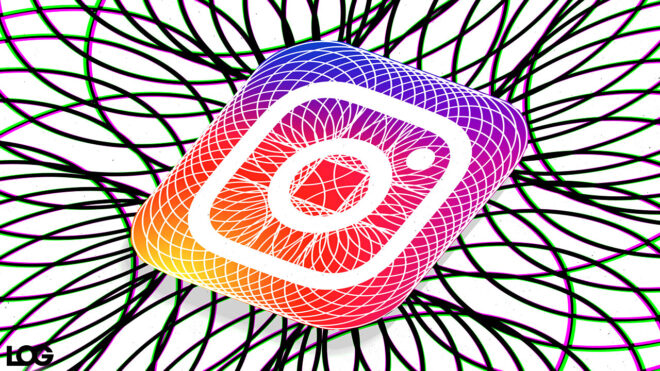You may want to delete your Instagram account. Alright How to delete Instagram account? Here are all the key answers in the process;
Instagram in certain situations and periods instead of permanently deleting your account. to take a break choose ice cream you can. directly on how to from our news here you can reach. However, if you have made your decision clearly, that is, you will definitely delete your account, you need to follow these steps:
How to delete Instagram account?
The process works like this in the browser:
- 1: From a mobile browser or computer Delete Your Account go to the page. If you are not logged in to the Instagram site, you will be prompted to log in first.
- 2: [Hesap adı] Why do you want to delete account named? Make a selection from the drop-down menu under the question and re-enter your password. The option to permanently delete your account only appears when you select a reason from the menu and enter your password.
- 3: [Kullanıcı adı]deleteClick or tap .
If you want to delete a different account:
- 1: Delete Account page Click or tap the username at the top right.
- 2: Edit profilenext to

Click or tap the icon and Log outSelect .
- 3: Sign in again with the account you want to delete and follow the instructions above.
The account deletion process for the smartphone works as follows:
- 1: To go to your profile
 Tap or tap your profile picture in the bottom right.
Tap or tap your profile picture in the bottom right. - 2: Top right
 icon and then
icon and then  SettingsTap .
SettingsTap . - 3: Billto and then below Delete the accountTap .
- 4: Delete the accountto and then Continue deleting accountTap .
- 5: [Hesap adı] Why do you want to delete account named? Make a selection from the drop-down menu under the question and re-enter your password. The option to permanently delete your account only appears when you select a reason from the menu and enter your password.
- 6: [Kullanıcı adı] delete the person namedto and then to confirm OkTap .
When you delete your account, your profile, photos, videos, comments, likes and followers are permanently deleted. Once your account is deleted, you can sign up with the same username or add that username to another account, as long as it’s not taken over by a new person on Instagram.