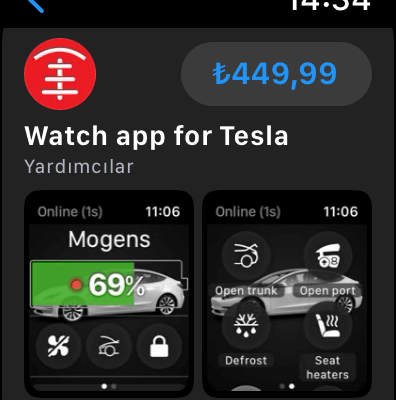Have you ever forgotten your phone and key card when you are about to board your Tesla? But do you want to open the doors of your Tesla without ever needing your iPhone? Now you can fully control your Tesla with the new Watch App for Tesla – no key fob, keycard or iPhone needed.
Tesla’s own implementation may be good enough for security features and visualizing some data, but it is lacking in some respects. That’s why I’m going to tell you about a few alternative applications. Independently created and constantly updated based on consumer feedback, these apps want to help EV owners with zero exhaust, zero emissions driving.
Driving an electric vehicle sounds good, and in most cases it really is. You’re taking a real step towards reducing your carbon footprint while enjoying the benefits of massive amounts of torque, fast acceleration and no gearbox. The lack of an engine under the hood is also a big plus for those who enjoy silence and don’t want to hear the exhaust go off every time a downshift is needed.
Watch for Tesla
The Watch app for Tesla started life in 2020 as a fun secondary and even tertiary way to interact and control your Tesla. Most Tesla owners either have the Tesla app on their phone to control their Tesla, or at least use a keycard to unlock and “start” the Tesla. While there are products such as the Tesla ring and Tesla Keychain that can be used to unlock your Tesla, the creator of the Watch App for Tesla thinks that these forms of interaction are not enough. They decided to work on an Apple Watch app that would give you the same control that the Tesla App gives, but from your wrist.
The original version of the Apple Watch Tesla app included the basics: unlocking, locking the car, opening the charging port and seeing charging statistics, and some nice complications that could be added to your existing watch faces.
Then, over time, as the app developed, more controls and features were added: heating the seats, defrosting the car in cold weather, opening the windows and doors and much more! But there was always a small problem: The WatchforTesla App used the data connection to launch these commands, meaning you needed an internet connection for any of these checks to happen. Even if you had a strong Wi-Fi or 5G connection, there was always a few seconds of delay when trying to unlock the car or open the trunk.
Bluetooth update
As of today the biggest issue has been completely resolved and I can fully recommend the WatchforTesla app to all current and potential Tesla owners. With the 1.2.7 app update, the developer managed to hack into the Apple Watch’s Bluetooth connection and it now works instantly. The WatchforTesla app no longer has any lag delays when used to unlock the car, open the trunk or vent the windows. It acts just like the native Tesla app, it will be unlocked for you when you approach the vehicle.
Setup
Installation is very easy. Simply go to your WatchforTesla settings and turn on “Enable Bluetooth direct vehicle control”, then the vehicle will recognize a new key near the vehicle. Then place your physical keycard behind the Tesla’s cup holders and voila, you’re set! Now you can use your Apple Watch as your only Tesla key!
What you need to know
Although WatchforTesla is extremely robust, it has a software update limitation. You need to continue using the native Tesla app to update the software in your car. Finally, for proximity unlocking to happen with the Apple Watch, the WatchforTesla app must be open on your wrist, so it won’t work passively like the native Tesla app.
The only real requirement I noticed is for a device that can run the latest WatchOS 9 software. Apple WatchYou must have . Personally, I only use the 44mm Apple Watch Series 7 with Wi-Fi and it works perfectly.
It was not wise for me to be able to use your Apple Watch as your Tesla key for a one-time price of 449 TL. It gives you an extra backup in case your phone malfunctions and now works flawlessly with the Bluetooth update. If you have more than one Tesla, you can also manage all your vehicles from this app without having to re-buy them.



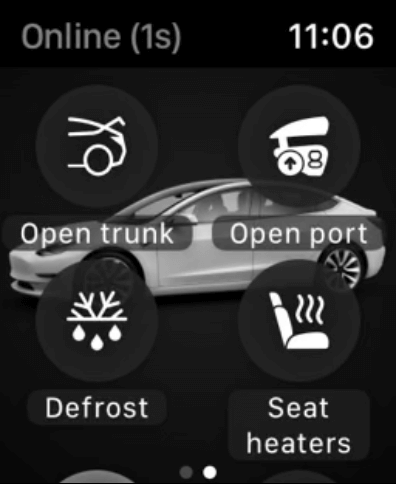


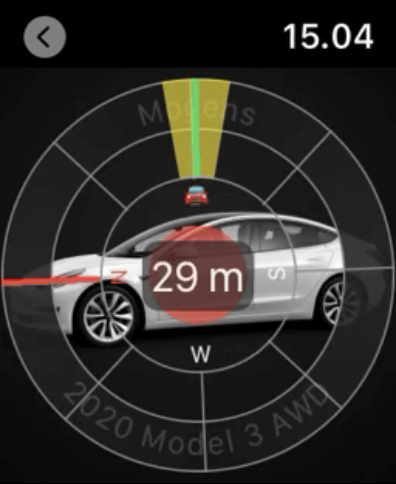
Tessie – Four Your Tesla
The Tessie – Four Your Tesla app is a good free* alternative to the Watch for Tesla app.
The Tessie app can record a complete history of your mileage, measure the car’s battery health, monitor the charge and work with your mobile phone, smartwatch or desktop browser. The app also has smart alerts that let you know if the rain is approaching and if the windows are open. Recently, the creators added Siri, Google Assistant and Alexa voice control compatibility.
To use all of Tessie’s functions, you need to pay $5 per month or $200 one-time.
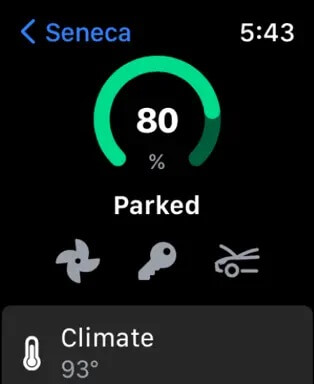


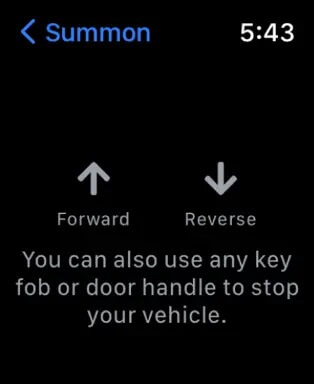
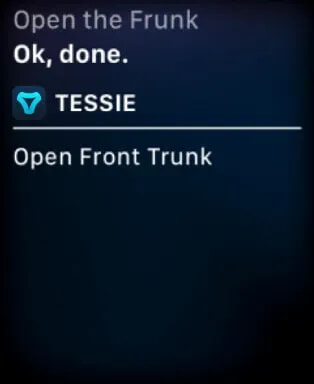
what do you think? Do you think using your Apple Watch as a key is useful or more of a useless tool? I look forward to it in the comments below.
A little note: Please note that an app can also be used on multiple device types!