How much difference does the DLSS technology that NVidia offers to the players with RTX cards make a difference in the latest games?
NVidia’s DLSS technology, which is offered to players with RTX cards, has gotten better with each new version. In this video, we will take a look at what a big performance difference has emerged in the games released recently with the DLSS 2.3 version.
How much difference does NVidia DLSS make in games?
What is DLSS?
First, let’s briefly explain what DLSS is. DLSS is an RTX-based technology that uses the power of artificial intelligence to increase your frame rates in games that require high processing power. As you know, we used such features with options such as corner smoothing before. However, when we turned on settings such as AA, instead of getting better performance, the load on the graphics card increased, naturally we were witnessing that this situation reduced the FPS value. Many of us did not even touch this setting to get higher FPS.
Here, Nvidia’s DLSS technology dynamically performs corner smoothing, distant object details and sharpness. The artificial intelligence technology in the GPU fills the gaps by using the textures of the game, in a way, and prevents the graphics card from getting power, and allows us to get better performance from the games.
What innovations does NVidia DLSS 2.3 offer?
DLSS version 2.3 On the other hand, it offers better visualization in moving elements, particle effects, shadows and object details compared to the previous version. While there were problems that we called ghosting, especially in moving objects, we now reach a clearer image with DLSS 2.3. Thanks to motion awareness captured by AI, DLSS detects the direction in which moving objects will move, i.e. uses its vectors, along with temporal feedback from previous frames to reduce blurring, elongation, etc. that occur in typical motion generated by scaling.
Let’s move on to the game tests rather than more details. Because the important thing lies in the execution and in fact how much FPS we will get in our games. In our tests, we can say that we witnessed really big differences.
Dying Light 2
Our first guest is of course Dying Light 2, one of the most popular games of the last period. After the game’s first day update, a noticeable increase in DLSS performance was achieved. So much so that from time to time we can even see that this performance makes a 60 FPS difference when DLSS is turned on. Let’s move on to our tests now;
We see that the opening part of Dying Light 2 is in the range of 60 – 70 FPS with all settings on ultra and ray tracing on. Again, in the same settings, when we put the DLSS setting in performance mode, the FPS rate goes up to 120 on average. When we come to the gameplay part, we see that the difference here is around 50 FPS.
The game, which gives 80 FPS indoors with DLSS turned off, goes up to 115 FPS in quality mode and 130 FPS in performance mode. When we come to the city, the game that gives 90 FPS when DLSS is turned off, increases to 100 FPS in quality mode.
When we take the resolution to 4K in all settings and ray tracing, we see that the game gives 22 FPS. When we put it in quality mode, the game goes up to 47 FPS, and when we put it in performance mode, it catches 60 FPS. Of course, we see that the game, which normally works around 20 FPS in action moments, works around 50 FPS in performance mode. With some graphics settings, it can increase this rate up to 80 FPS, and we can say that Dying Light 2, which is actually unplayable in 4K resolution, seems to offer very fluent gameplay and performance thanks to DLSS.
God of War

With the PC version, we did the God of War tests, which are also talked about a lot, directly in 4K resolution. When we take all the settings of the game to ultra, we see that it goes up to 100 FPS when we put it in DLSS quality mode in a region where it gives 76 FPS. Again, when we put DLSS in performance mode with all settings turned on, the FPS rate skyrockets and goes up to 130.
Again, when we switch to an open area with all settings in ultra and 4K resolution, it seems that the game gives 67 FPS. When we balance the DLSS setting, we see that the FPS rate rises to 86, and in Ultra performance it approaches 100 FPS. In other words, when all settings are turned on in 4K resolution, thanks to God of War DLSS, it can show a difference of 30 to 50 FPS from time to time. It can be said that he performed very well indeed.
Guardians of the Galaxy
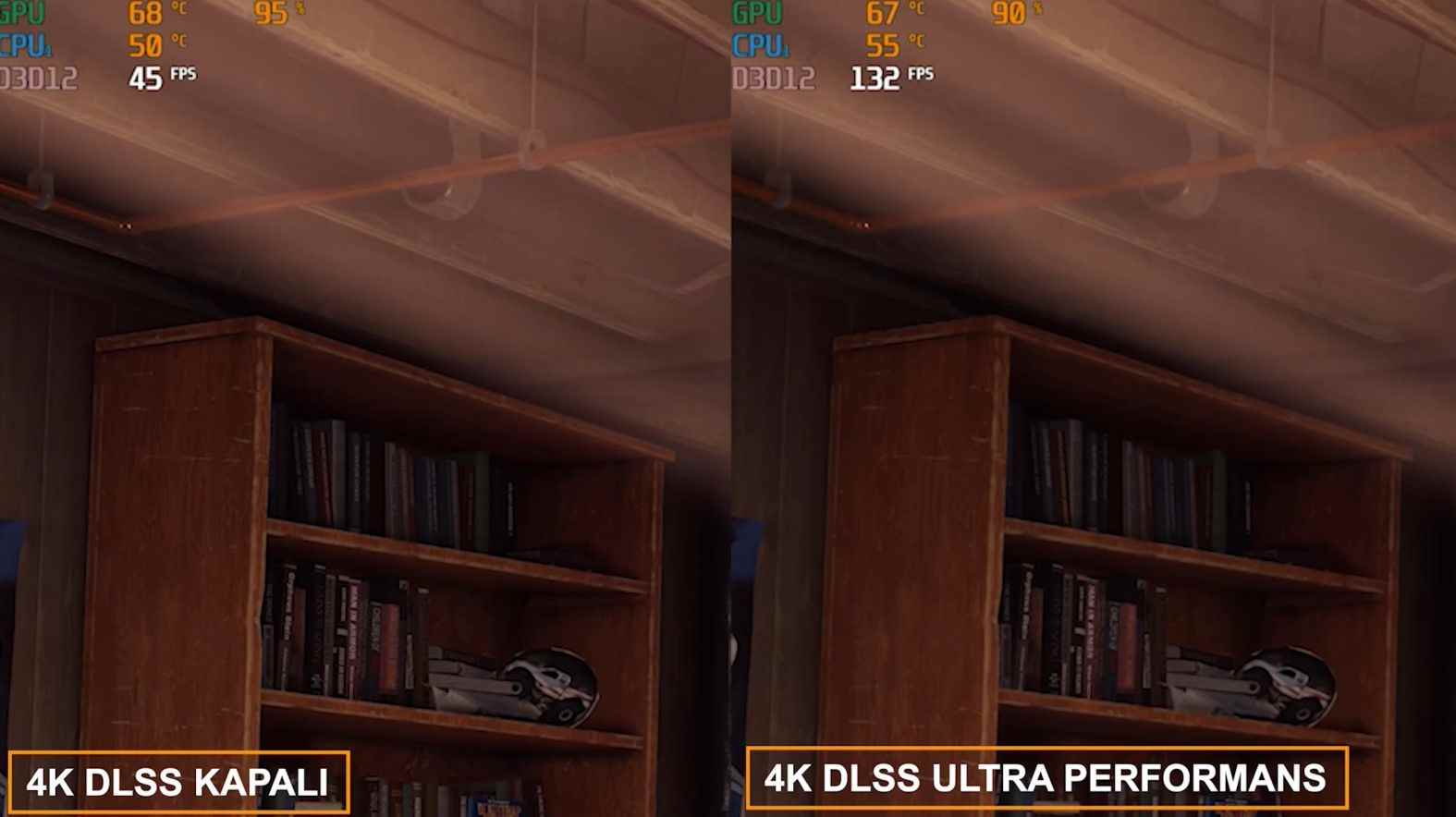
Guardians of the Galaxy was one of the surprises of 2021. Although it has a linear progression, the Guardians of the Galaxy, which disrupts this linearity with its unique style, came to the fore with its humorous structure, dose of action and of course, colorful characters as well as graphics.
While we were going to wonderful places in terms of design in the far corners of the galaxy, we encountered a detailed menu on the technical side. DLSS support is also included in the game, which has a wide range of graphics settings from coating details to shading, from ray tracing details to reflections. The DLSS setting, which we can choose as balanced, quality, performance or ultra performance according to the hardware you have, makes a significant difference in achieving a better FPS rate.
In Guardians of the Galaxy, we see that in 4K resolution, while all settings are at ultra, the game gives 40 – 45 FPS in the opening part. When we put the DLSS setting to ultra performance mode, the FPS rate rises up to 130s. Again in 4K resolution, the game gives 40 FPS when all settings are at ultra, the game goes up to 70 FPS in DLSS quality mode, 80 FPS in balanced mode, 90 FPS in performance mode and 115 FPS in ultra performance mode.
