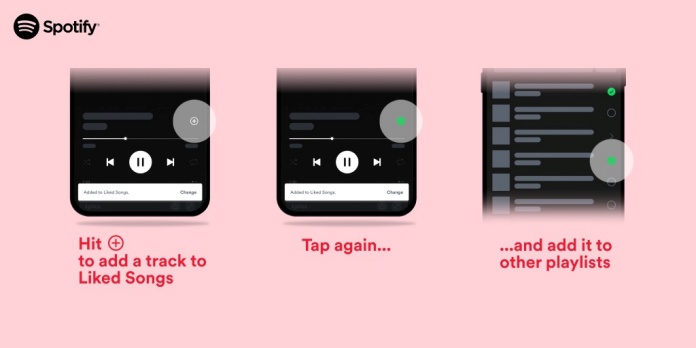Spotify is one of the most widely used music streaming apps in the world. There is a wide variety of music and podcasts to stream in the app. To allow users to easily listen to their favorite tracks and episodes multiple times, they can save them directly to their library.
Users have previously Heart to save to the “Liked Songs” list When they tap the icon and the “add to playlist” icon to add tracks or podcast episodes to their preferred playlist, the functionality is now a single button. Accessible with a plus sign.
It looks like Spotify offers a more streamlined experience by combining the Heart icon and the “Add to playlist” icon into one symbol. Plus (+) You can tap and you can save and easily select the destination for any song, playlist or podcast. The company said its move is determined to make it easier for its users to interact with their music and podcasts.
Here are some new ways to use Spotify’s Plus (+) button:
Tap to save: To save a song or podcast episode, users tap the Plus (+) button to the right of the title in the Now Playing window. After adding their selection to your Favorite Songs (or Episodes), the Plus (+) button will turn into a green checkmark. Users can further change the destination of their saved content by tapping the green checkmark again.
Add an entire album to your Library: Users can add their favorite albums, playlists or audiobooks to your “Library” with one click of the Plus (+) button. Once successfully added, a green checkmark will appear right next to it.
During user research, the company discovered that the new Plus (+) button saves time and allows users to add to multiple playlists at the same time, which is an added benefit.

This feature will be available to mobile users (iOS and Android) around the world starting today and It will be available to all Spotify users in the coming weeks. Spotify recently changed its Now Playing UI slightly, so time will tell if users will respond positively to the change.