Editing photos benefits you in many ways. If you want, you can edit the parts of your photo that you don’t like, or you can get a more aesthetic look with a few touches. Whatever your purpose, the best photo editors will come in handy. Here we have compiled the best android photo editing apps that will let you get your work done in a snap.
Best Photo Editor Apps List
- Adobe Applications
- AirBrush
- bazaar
- InShot Photo Editor Pro
- LightX
- motionleap
- PhotoDirector
- Photo Editor by dev.macgyver
- Photo Effects Pro
- Photo Lab Picture Editor
- PicsArt
- Photo Mate R3
- Pixlr
- TouchRetouch
- Vimage
Best Android Photo Editing Apps
Adobe Applications
Adobe has released a plethora of editing tools over the past few years. It is among the best photo editor apps available. Some of the options are Adobe Photoshop Express, Adobe Photoshop Mix, and Adobe Lightroom. Each has a variety of features to help you get things done. It allows re-editing your RAW files captured by your smartphone or DSLR camera.
AirBrush

AirBrush is a great option for editing people’s photos. It has many human-oriented features, such as acne removal, skin softening, red-eye removal, and teeth and eye brightening function. There is also a bokeh mode to turn any photo into a blurred background.
bazaar

Bazaart is a hugely popular photo editor on iOS, and the Android version isn’t far behind either. The app offers a host of features, including a background erasing tool and various adjustments such as saturation, exposure, contrast, hue, and more. Additionally, it enables filters, text, backgrounds, stickers and other tool elements.
InShot Photo Editor Pro

InShot Photo Editor Pro is a pretty good editor. This is a new style editor with tons of stuff like filters, stickers and other similar effects. The app houses all these effects in a store-style layout, and you can select and download the ones you want to download. Of course, some features are only available in the pro subscription, so be prepared for that. You can do things like retouch photos, cut things out of the image.
LightX Photo Editor

LightX is one of the photo editing applications that is increasing day by day. It has had exciting success on the iOS side. And it has pretty good features. It has a background replacement tool, color splash effects, and a host of photo manipulation tools like color balance, levels, and curves. You can even create a collage from your photos. There are also blur tools, photo collages, shape manipulation, and stickers. It’s still in beta. This means there are errors. However, it should eventually rank among the top five photo editors.
motionleap

Motionleap (formerly Enlight Pixaloop) is a simple photography app with some pretty cool tricks. It transforms static photos into GIF-style images with some simple gestures and taps. The effect works best with details like water or clouds. Some other features include adding elements that weren’t there before and effects that can add to the ambiance of a photo. The downside is that it doesn’t remove red-eye or crop your photo. Another downside is that Motionleap costs $3.99 per month and requires a premium version to take advantage of its most desirable features.
PhotoDirector Photo Editor

PhotoDirector is a (relatively speaking) newcomer to the photo editing space on Android and is a pretty good app. Like other apps, this one focuses more on manual enhancements than filters, and you can access the HSL player, RGB color channels, white balance, and more to properly organize your photos. There are also options for hue, brightness, darkness, exposure and contrast for deeper editing. We are presented with an application that is more powerful than most and may be good for those who want something other than filters.
Photo Editor – dev.macgyver

Photo Editor, software developed by dev.macgyver, is an amazing photo editor. Besides having the usual simple things like cropping, flipping, it also has fine color controls including layers and curves. It also gives you the chance to use gamma correction, auto contrast, auto tone, blur, sharpening and other editing tools. It works with JPEG, PNG, GIF, Webp and PDF extensions. It doesn’t have the appeal of other expensive photo editors but is on par with Snapseed in terms of simple yet powerful functionality. Also, its premium version is only $3.49 and is free on Google Play Pass.
Photo Effects Pro

Photo Effects Pro is definitely an editor for those who love to play with filters, effects, stickers and stuff like that. It has over 40 filters and effects, as well as the ability to add text, stickers and frames. The editing features are actually pretty simple. However, the developers have recently reworked the app, and with it, a few popular filters and features have been removed from the app. Hopefully, the developers will add these features again soon.
Photo Lab Picture Editor
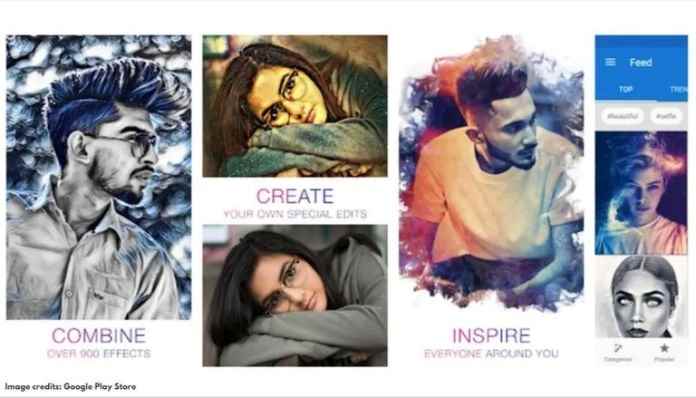
Photo Lab is not among the most popular photo editing apps, but the app manages to do its job pretty well. It has more than 640 filters, frames and effects available to your preferences. This makes it an app with the largest range of tools available to users. With it, you can create unique photos, edit your photos and combine effects to share with your friends. It has a free version with ads and watermarks. You can try the free one before purchasing the pro version.
Photo Mate R3
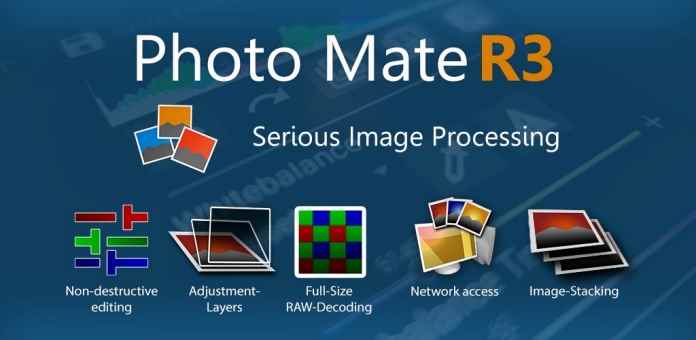
Photo Mate R3 is the enhanced version of Photo Mate R2, one of the best photo editors on the list. It is possible to say that this application, which can be considered quite new, will be better with the software improvements it will receive over time. Talking about its features, it supports RAW files, which is great for photographers. The app also comes with a Lens Collection so you can fix lens issues including vignetting, distortion and chromatic aberration. This is a feature that will come in handy for your professional work on Android. The only downside is that it has similar features to other photo editors.
PicsArt

PicsArt is a very popular app on Google Play and has over 250 million downloads to date. Thankfully the developers have done a good job updating the app to keep it modern. You’ll find a lot of the usual stuff, including filters, text, stickers, and collages, as well as lightweight editing tools. It has over 100 editing tools, as well as a community of creative people to share. You can also use this app to create animated gifs and even draw on your photos. It is a powerful option with many features. PicsArt also has many photo tools.
Pixlr
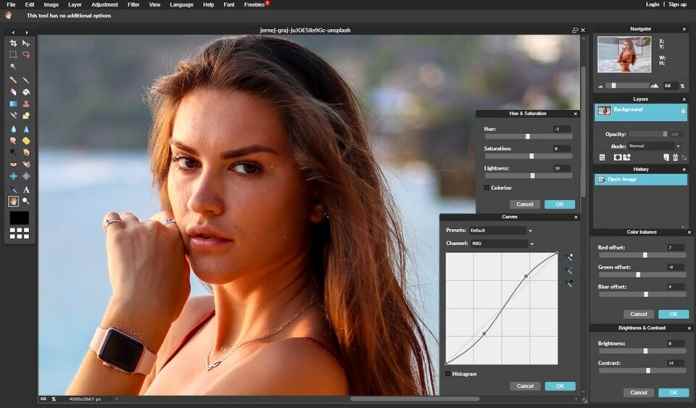
Developed by AutoDesk, also known as Pixlr Express, Pixlr is a powerful photo editor that our readers have recommended to us over and over. It has one of the best one-touch authoring tools we’ve seen, and also includes tons of features you can use. There are also filters, but they cleverly disguise them as “overlays” and also include cosmetic editing tools like stain removers and teeth whiteners. It is one of the best photo editing apps that anyone can easily use.
TouchRetouch

TouchRetouch is one of the unique photo editing apps like no other. It doesn’t do the usual things like soften your skin or remove red-eye. Instead, it removes other elements from the photo. You can do things like remove unsightly electrical wires from your footage, small objects you don’t want to be there, and in some cases even remove people. The application sometimes works very well or not at all. We don’t recommend expecting miracles, but it does a pretty good job most of the time. This application, which has a tag of $ 1.99 in the store, can be used for free with Google Play Pass.
Vimage

Vimage is a newer photo editing app with some good features. It is very similar to the cinematography feature on the LG V40 phone. You can take pictures without moving elements and add animated elements to them. You can do basic edits like brightness, blur, crop, rotate, saturation and other things. You can then add any of several pre-made animations to bring the photo to life.
