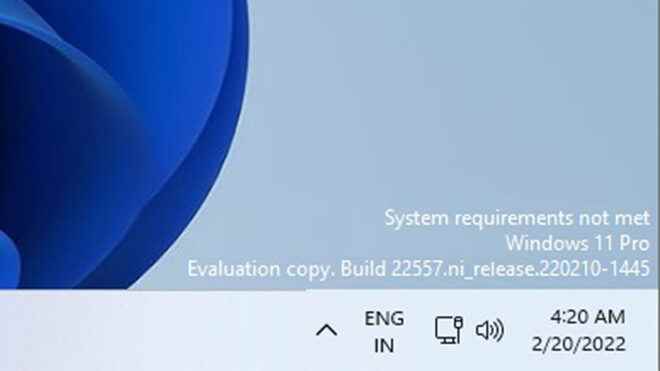Microsoftnext generation operating system Windows 11 to show the system requirements not met warning to everyone started.
Windows 11 known for a long time operating system “System requirements were not met. Go to settings to learn more.” warning started to appear widely after the last update. This warning only Windows 11 Microsoft’s “incompatible” It is seen by those who install it on PCs with the hardware they see as. This warning, which you can see in the lower right corner of the screen in English below, is specifically for 8th generation Intel Gen Coffee Lake or Zen+ / Zen 2 and above. to the processor shows up on PCs that don’t have. Normally Microsoft does not allow Windows 11 to be installed on incompatible PCs. However, users have found more than one way to get around this, as it would not be a surprise. If your PC can run Windows 10 smoothly, it will run Windows 11 just fine. The experience offered is not significantly different from the “officially” supported hardware, but still this warning is used, interestingly many users now see this warning on PCs that come with Windows 11 out of the box.
YOU MAY BE INTERESTED
One user said about it he is writing: “Windows 11 was installed when I bought the device. I’ve been using it for over a year, but today suddenly the message “System requirements not met” appeared.” Another user wrote: “I bought my computer in 2021 with Windows 11 installed and it has worked fine so far. But as of today, “System requirements not met”. Go to settings for more information.
Windows 11 For the operating system, it was revealed that Microsoft had done an infrastructure work for PC hardware with RGB lighting before that. Thanks to this system, it is possible to control the RGB lights in the products. No need for third party software like iCue or Razer Synapse, everything can be adjusted directly in the Windows settings. Here for nowbrightness, light effect, effect change rate And colourIt is shown that privatizations will be presented on topics such as ”. While making RGB lights compatible with Windows color with a single button is an opportunity on the table, it is not known when this infrastructure will be put into use for everyone yet. However, for now, it is thought to be in the early stages of the development process and there is more serious time to be released.
New settings for device lighting make an appearance in build 25295. Is this the beginning of the end for low quality RGB gamer gear apps? ? The spec for this is from 2018 and references to the feature have been around for years. Not canceled after all ?https://t.co/oG4JbKsoeB pic.twitter.com/bMtxCH8REo
— Albacore (@thebookisclosed) February 10, 2023