Telegram has really grown a lot in the last few years. The chat app allows its 500 million users to send and reply messages, add interactive stickers, create bots and create groups, including large groups where a leader can broadcast.
But Telegram also has a dark side. It grapples with security and privacy issues, from spambots and phishing to malware and cybercrime. And depending on what you want from a chat app, Telegram maybe not the best option. In this article, we will introduce you to Telegram alternatives. Each of these Telegram competitors offers something different.
Telegram-Like Apps List
- Mighty Networks
- Microsoft Teams
- Google Chat
- viber
- Mattermost
- Signal
- Clap Messenger
- Troop Messenger
- threema
- LINE
- flock
- Snapchat
- Contact
- slack
- ICQ
- Hoote
- Messenger
- Tox
- pidgin
Telegram Equivalent Apps 2023
Mighty Networks
Mighty Networks is a powerful cultural software platform that combines community, content, courses and commerce. This means it works as a community chat app with a powerful forum and messaging features built in. You can create and customize a community, easily invite people you want and even sell memberships – you can get paid in currencies from around the world. Mighty lets you customize flexible community areas with features like live streaming, live events, messaging, member profiles, and chat.

WhatsApp is another Telegram alternative that is very well known by everyone. It’s a chat app that lets you chat one-on-one, create group chats, and make video and audio calls. Calls use wifi or data instead of call minutes; this can be great for people who need to make frequent calls from outside the country. The messaging function is powerful and you can send different types of messages such as audio, image, document or video. WhatsApp’s claim is security features with end-to-end encryption. These security features, while not perfect, are still considered much better than Telegram’s. WhatsApp does a good job of replicating Telegram’s chat features, but it’s not the best alternative for creating groups of people who don’t know each other or for live streaming.
Microsoft Teams

MS Teams was launched as an enterprise, remote work solution. It has a really robust chat engine that lets you create individual and group chats. Teams is a great way to organize work in an office. Another thing Teams does well is events. It integrates with MS Office to add “one-click” event scheduling, giving you functionality for meetings and webinars. MS Teams event has a good interface, in-meeting chat and is easy to join and invite others. MS Teams is also really secure software with end-to-end encryption.
Google Chat

Google Chat is an application created by Google to chat with friends. To chat with someone you need to send an invitation and if they accept you can start the conversation. Google Chat is pretty simple, it works really well for 1-on-1 or small group chats. Google Chats has areas that allow you to create a discussion area or a group chat. You can add Google Docs, Calendar, and Google Meet invitations, as well as video, emoji, and GIFs. It has many good functions and works really well for an office.
viber

Viber is another community and chat option that is an alternative to Telegram. It works well as a community chat, giving you a space to bring members together, organize conversations, and appoint admins. Viber has really good security and privacy features. It has user authentication options and end-to-end encryption, giving you a combination of security factors. It also has great tools like setting messages to disappear after a certain amount of time. Viber also has a phone connection so you can call landlines and mobiles anywhere in the world.
Mattermost
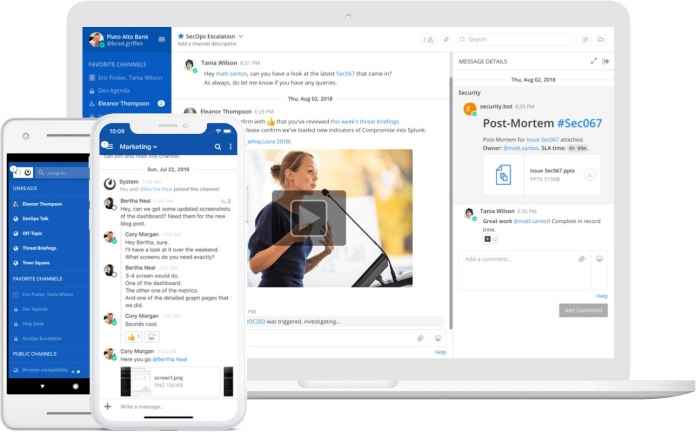
Mattermost is an instant messaging app with many features similar to Telegram. Since it is open source, you can change the look and feel of the app to suit your needs. Mattermost uses end-to-end encryption for all communication. You also have full control over your data. Unlike Telegram, you will need to set up your own Mattermost server to use the app, but it’s not hard to do. You can find instructions on how to do it online.
Signal
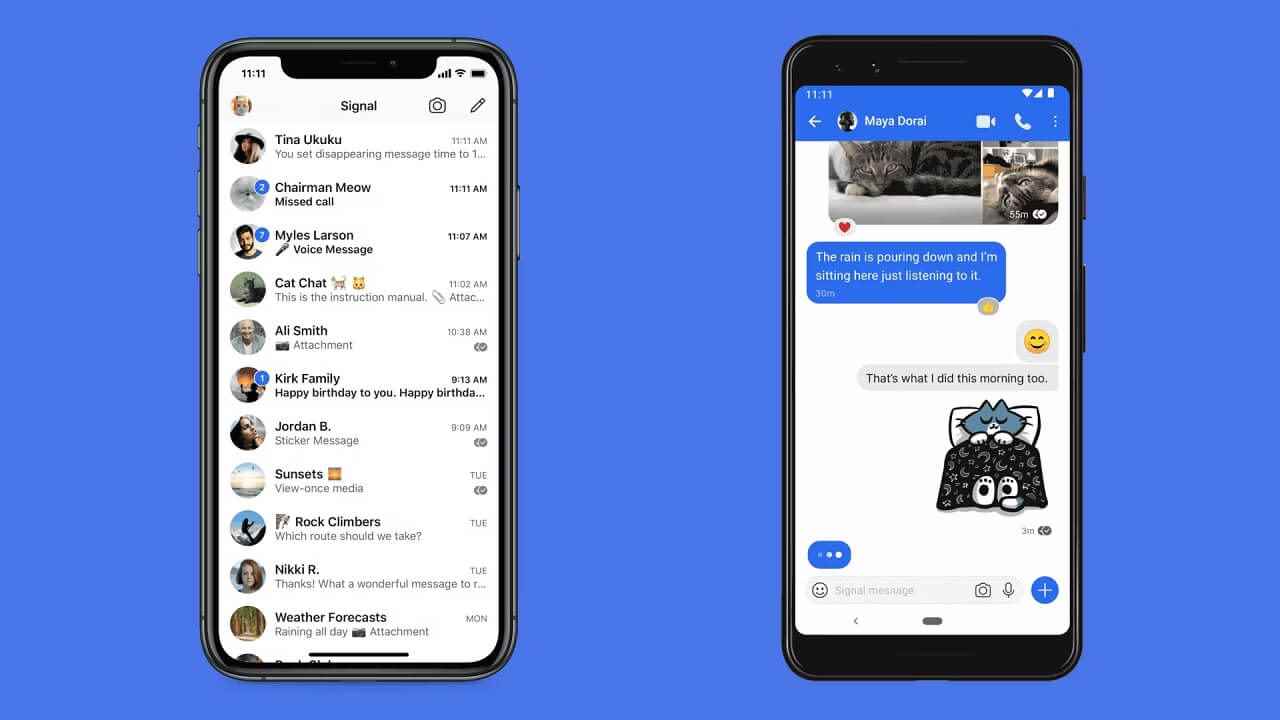
Signal is one of the cleanest looking and easiest to use instant messaging apps. Almost all its features are kept in one view which is great for first time users. You can chat with other Signal users, send pictures and videos, make audio and video calls, and share your current location. All your Signal conversations are end-to-end encrypted by default. This is one area where it stands out from Telegram, as the latter only encrypts messages and voice calls, and this only happens after you activate the setting, so everything else is at the mercy of anyone who can access Telegram’s servers.
Clap Messenger

Clap Messenger is relatively new to the messaging app scene, but is already making a huge splash. It outperforms Telegram in providing convenience to users, as it is created by taking into account new developments in artificial intelligence, big data and IoT. The application has a clean and simple interface that is user-friendly. And like many apps on this list, Clap Messenger offers end-to-end encryption to keep your conversations private.
Troop Messenger

Troop Messenger has become one of the most popular business communication tools since its launch in 2017. The app is packed with features that are useful for businesses. Some of these features include group video and audio calls, screen sharing, location sharing and much more. It has much superior features than Telegram in terms of quality. As an example, Troop Messenger has an advantage over Telegram when it comes to group chat. This is because Troop Messenger offers features like admin super control and screen sharing that help businesses do their jobs more efficiently.
threema

Threema is a chat application for mobile devices with an interface similar to Whatsapp. With this tool you can send pictures, text messages and GPS locations in chat. It also syncs all your contact lists so you can easily find the app’s users. Threema also prioritizes security and privacy, so you can chat with your friends, family and team without worrying about someone else reading your messages.
LINE

LINE is a free communication app that lets you make audio and video calls, send messages, share photos and even communicate through stickers. With LINE, you can call your friends and family as often as you want, for as long as you want. You can also make free international voice and video calls.
flock
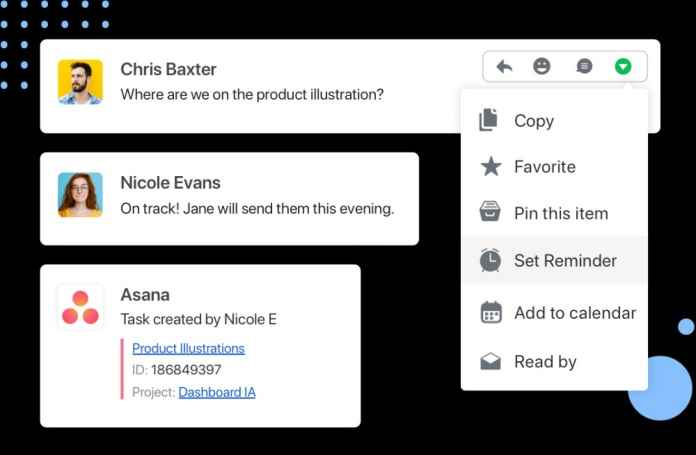
Flock is more than a communication platform. It comes with text, audio, and video communication as well as many productivity-related features such as to-do lists, polls, notes, reminders, and file sharing. Also, you won’t have to worry about security or privacy as it is SOC 2 compliant and all traffic between servers and Flock users is encrypted.
Snapchat

Formerly Snapchat Inc. Snap Inc., known as Snap Inc., is a multimedia instant messaging software and service. It has an option that deletes all your messages after the recipient sees them. You will also be notified when they take a screenshot of your communication. It is an ideal application for anyone concerned with Internet privacy. It also allows users to save photos to the password protected “only me” folder. It is especially known as a popular media sharing network that many businesses use to advertise their goods and services.
Contact

Kontalk is an open source, free chat application for Android, web and desktop. You can keep all files on your totally super secure server. You will be the only person responsible for all the conversations you have with your friends, family or team. Kontalk is also based on robust internet standards that ensure interoperability with other services.
slack

Telegram may be great for messaging, but it’s not an app known for its level of editing. If you want to better organize your office’s communications, try Slack. This is a fairly old application and was released in 2009. Since then, the application has become indispensable in corporate offices. If an office doesn’t use Microsoft Teams for communication, it most likely uses Slack. The app allows you to organize topics and channels to discuss various jobs in your department. You can also invite anyone to a channel or topic by mentioning their username if they are a Slack user. In this way, Slack becomes a cross between a forum and a chat app.
ICQ

ICQ is an application for desktop (Windows, Linux, macOS) and mobile devices that allows you to communicate with your team or partners via text, voice and video calls. It comes with a nice and clean interface along with many powerful features. With ICQ, you can create chat groups of up to 25,000 members and conduct group conversations with up to 30 people. Also, if your partners often send voice messages and you don’t have time to listen to them, ICQ can easily convert them to text.
Hoote

Hoote is a multilingual voice-based social media platform that allows anyone who wants to be heard to do so using their voice and language. Hoote is accessible in 14 Indian languages and five other languages. Hoote is a cutting-edge tool that can be added to the list of alternatives to Telegram. This voice-based social media app may look different from the rest, but creators and economists predict it will gain popularity in the future.
Messenger

Messenger is no stranger to the chat space. In addition to its parent company’s acquisition of WhatsApp in 2014, the popular chat app has around 1.3 billion users. Messenger not only facilitates one-on-one and group chats, but also high-quality voice and video calls. Messenger provides in-app access to games, GIFs, and location sharing, as well as Facebook and a host of other apps like Pinterest, Apple Music, and more. Users can also link their debit cards, making it very easy to pay their friends and family.
Tox
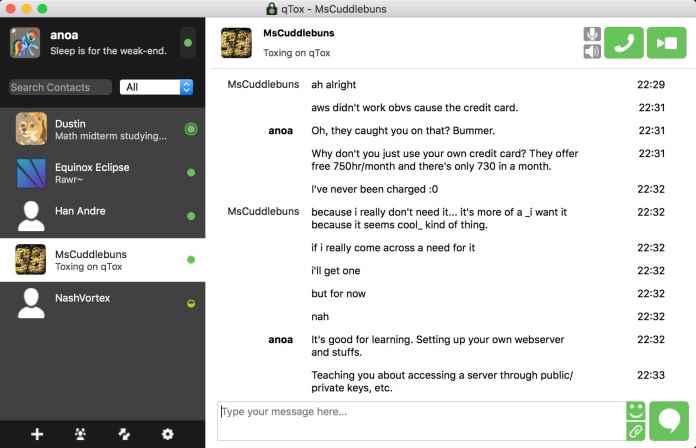
Tox is an open source messaging platform focused on user privacy. Also, if you value privacy above all else at a time when data and information mining has become one of the biggest cyber threats, Tox might be what you need. In fact, Tox works quite differently from other messaging apps. For apps like WhatsApp, a single entity controls the entire platform. However, Tox is completely decentralized and does not have a single entity or organization managing it. This infrastructure removes the root cause of privacy violations. Apart from that, it uses less resources compared to competing applications.
pidgin

It is open source like Pidgin Tox and supports multiple protocols and data encryption. Actually, you can integrate the app with other chat clients like Yahoo and MSN, all your data will be safe while using these clients. Pidgin also offers various plug-ins and extensions for the browsers that support it, making it highly extensible. You can also use multiple accounts through the app. The application is very portable – you can use the application without the need for any installation. All you have to do is to take the necessary files for Pidgin to a USB stick and plug them into another system and make it work.
