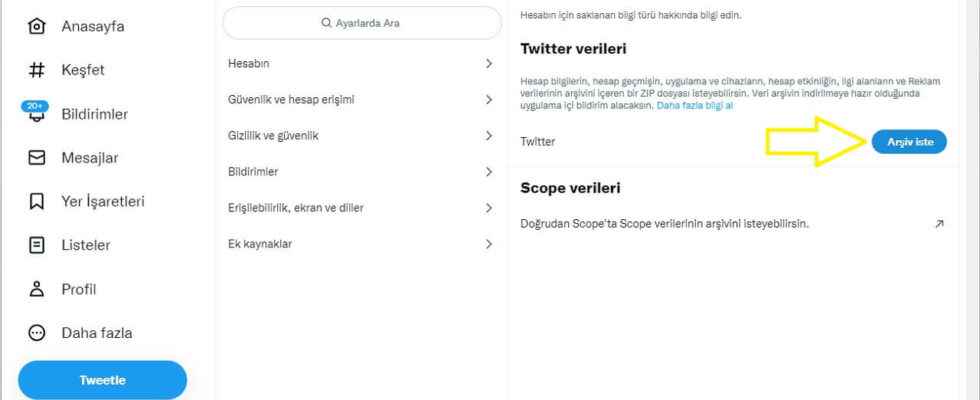You should see a message that Twitter is preparing your download, but this can take up to 24 hours. So, hopefully Twitter will hold on until the zip file of your archive appears in your inbox.
When it comes up, you should see that it contains several folders called assets and data, as well as an HTML file called YourArchive.html. If you want to look at your Twitter history, open the latter in a browser window and select Tweets from the left-hand column. Now you can see everything you’ve said over the years. I hope Twitter doesn’t disappear, but at least if it does, you’ll have a record of the time you spent on it and the conversations you had.
If you don’t want to leave a trace behind you, we recommend that you delete your Twitter account as well.