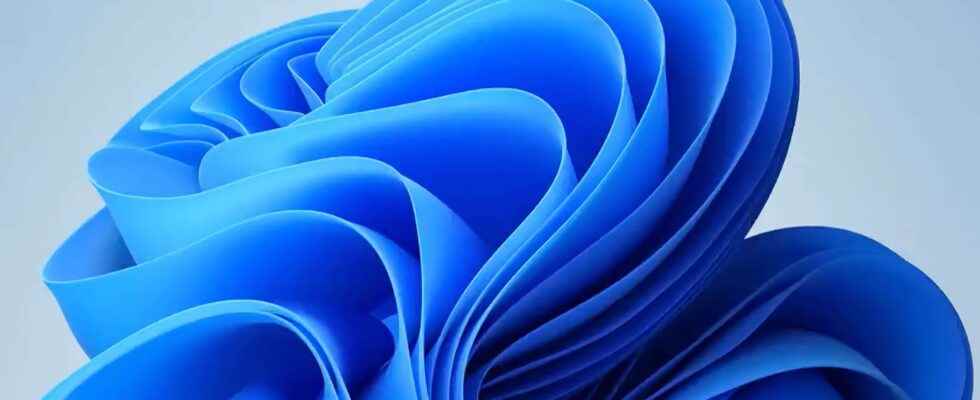Want to free up some RAM on your PC? Simply remove the Teams icon from your taskbar. It may sound absurd, but that’s what developer and IT administrator Michael Niehaus discovered recently.
Preloaded apps for speed
It is common for important applications to be pre-launched with the operating system, so that the user does not have to wait too long on first run, or updates can be applied in the background .
Nevertheless, Michael Niehaus realized that some of the Microsoft applications installed by default in Windows 10 and 11 access resources, even if you do not use them.
Also see video:
The case of widgets and Teams
The computer scientist looked at the particular case of two Windows 11 applications and widgets, all from a fresh installation of the OS, from Microsoft.
He found that widgets and Teams are accompanied by WebView2 processes, from Edge, in order to be operational. WebView2 is both a way to use Edge without having to launch the browser and its rendering engine. All of these processes, says Michael Niehaus, consume several hundred megabytes of RAM.
Pushing further his analysis of the use of system resources, the computer scientist however realized important differences. Widget-related processes only appear if the user is accessing Widgets. After that, they will remain active in the background, even if you no longer use them.
For Teams, which Microsoft is now strongly promoting, things are a little more annoying. The processes related to the messaging application are indeed launched automatically, even if you never use it.
Of course, it is possible to solve the problem by uninstalling Teams. But, according to Michael Niehaus, it would be enough, quite simply, to remove the Teams icon from the settings of the taskbar so that the vampire processes no longer launch at the opening of the user session.
Edge, always present…
The case of the Edge browser is slightly different. It incorporates a function, Startup Boost, which allows it to be accessible more quickly. If you’re using Edge as your default browser, it’s best to leave things as they are. The approximately 200 MB of memory used will not be lost for nothing. On the other hand, if you prefer Chrome or Firefox, you might as well deactivate this function. Because, even if it is no longer the default browser, Windows will continue to launch Edge in the background.
Michael Niehaus explains how to get rid of it in detail in his blog post. It requires downloading a few files from Microsoft’s site, but it’s not terribly complicated. A small manipulation that can therefore be worth making this effort, especially if you are sometimes short of RAM…
Sources: Blog of Michael Niehaus 1 and 2, via Ars Technica