How do you make a table fit on one page when you print it or when you convert it to PDF? By simply using Excel’s print and layout options to enlarge, reduce or center it!
When you ask to print a spreadsheet, recent versions of Excel present you with a preview before printing to give you an idea of the result. The spreadsheet displays a table on two pages when you would prefer everything to fit on one? On the contrary, your small painting finds itself “lost” at the top left of a blank page?
Here are some options to punch up your numbers! In Excel for Windows, for Mac, but also in Excel for the Web, the more limited but free version that is used in an Internet browser. A detail that matters: the options are the same whether you want to print your table on an A4 sheet or create a digital version in PDF format.
If the orientation in portrait mode does not adapt well to the data of your table, switch to landscape mode.
- To switch from portrait (vertical) to landscape (horizontal) mode, in Excel for Mac/Windows, click the Layoutthen on the icon Orientation and click just below Countryside.
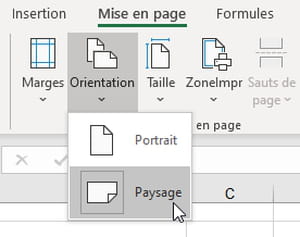
- In Excel for Windows, for Mac, and for the web, you can also run the command File > Printand tick one Orientation Of type Countryside.
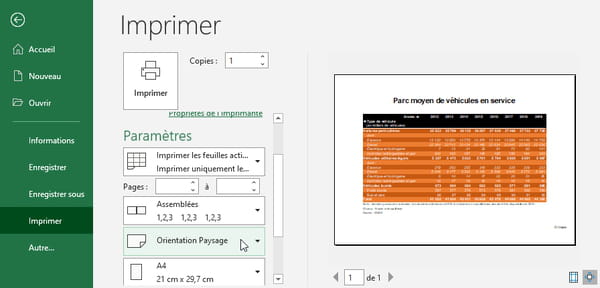
Scale the document in height and width to fit on one page.
- In the tab Layout of Excel for Windows/Mac, click on the drop-down list Lenght to choose 1 page. Similarly, click on the drop-down list Height to choose 1 page.
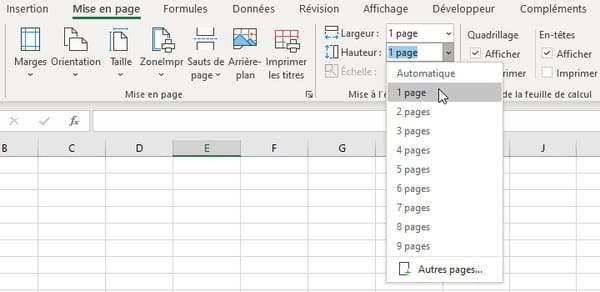
- Another method in Excel for Windows, before printing or exporting to PDF format: choose File > Print and, in the print window, click on the last drop-down button, No scalingand select the option Fit sheet to one page.
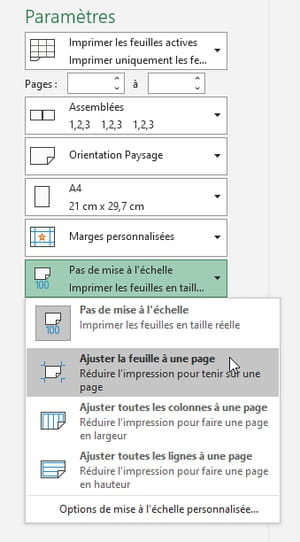
- In Excel for Mac, before printing or exporting to PDF: click the menu File > Print, press the button Show the details to see all the options, check the box To scale and indicate 1 page wide by 1 page high.
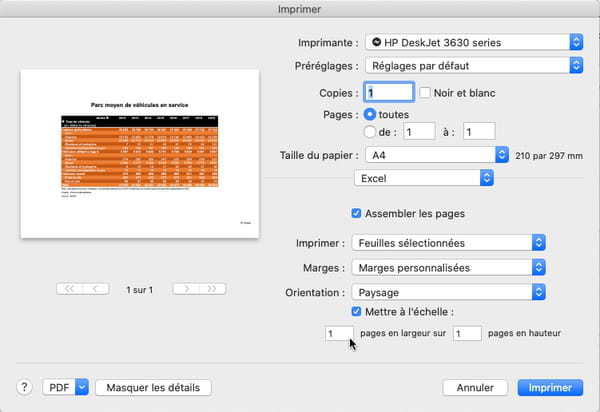
- In Excel for the web, click File > Print > Print and in the print settings select Fit sheet to one page in the zone Ladder.
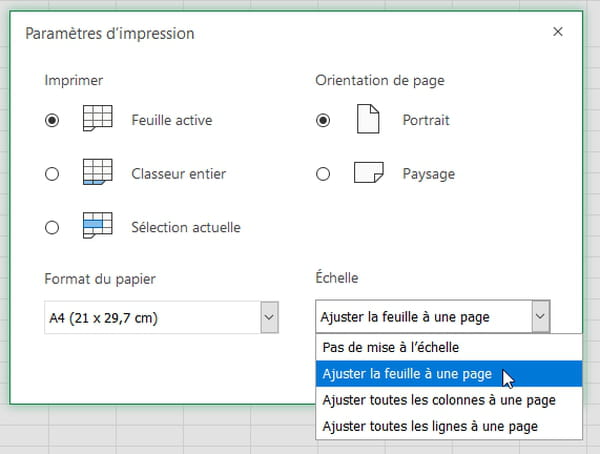
In Excel for Mac and Windows, if your table doesn’t take up the whole page, maybe you can make it a little bigger by increasing the scale from its normal size.
- In Excel for Windows, on the tab Layoutclick the small arrow to access general layout options.
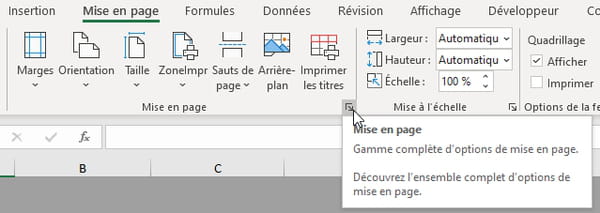
- In Excel for Mac, click the icon Layout.
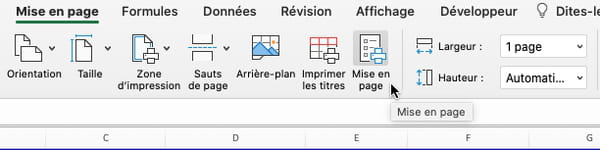
- On Mac and PC, in the options of Layouton the tab PageCheck the box Reduce/enlarge and specify a percentage greater than 100% to enlarge the table when printing (or for exporting to PDF). Proceed by successive attempts to enlarge the table while maintaining an impression on one page.
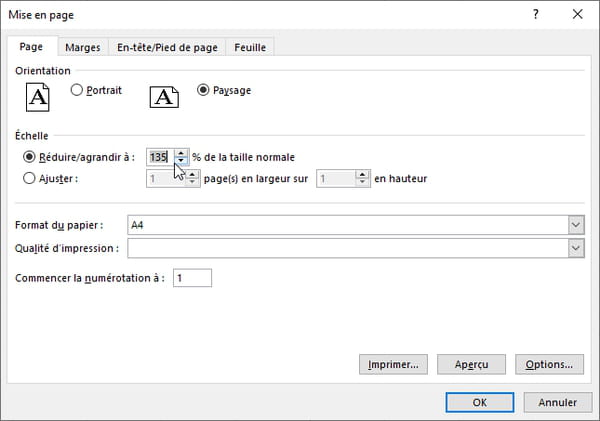
- Here is the same table printed at 100% and 150% (in the foreground).
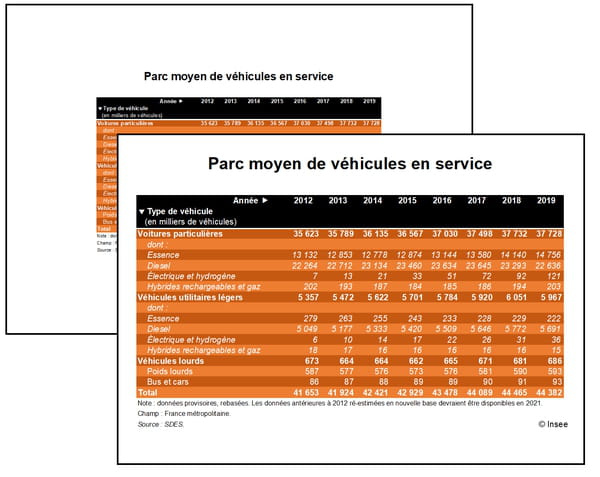
If the table takes up only part of the printed sheet or PDF page, change the layout to center it. The option only exists in Excel for Windows and for Mac.
- Click, at the top of the Excel window, on the tab Layout. Click the icon Margins to expand the options, then press Custom margins.
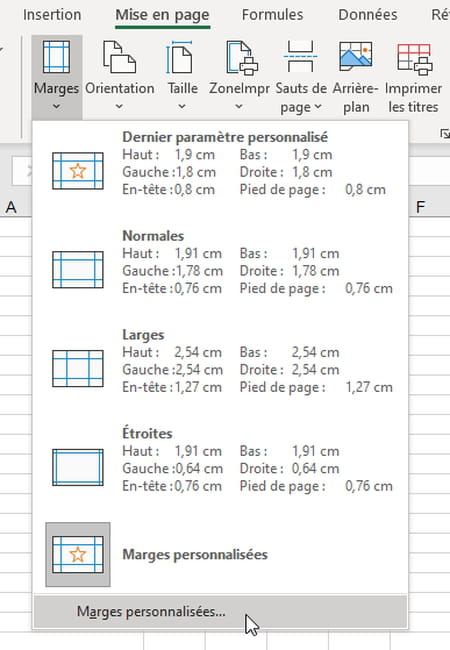
- In the settings of Layouton the tab Marginsunder section Center on Pagecheck the boxes horizontally and Vertically.
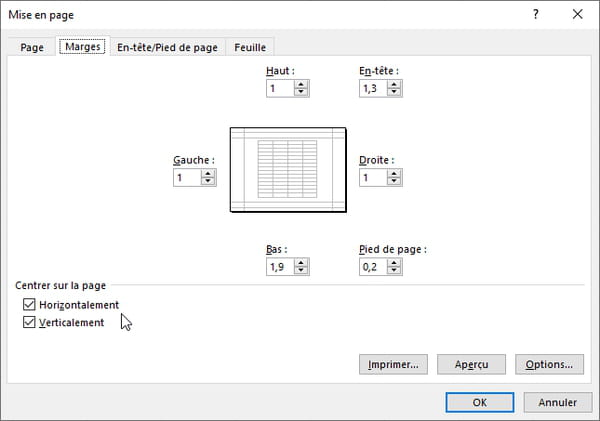
- The content of the printed or exported PDF page(s) will be centered.
The printing options allow you to print the spreadsheet on paper as well as to create a PDF of it.
- In Excel for Windows, click File > Printcheck that the printer selected in the list is “ready” and press the button To print.

- If you prefer to create a PDF, in Excel’s printing options, select the printer Microsoft Print to PDF (available only in Windows 10) then press the button To print.
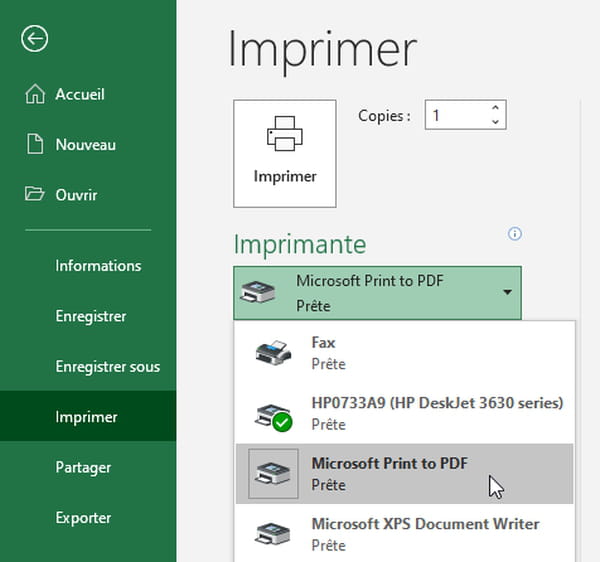
- In Windows, you can also choose File > Export > Create PDF/XPS. In any case, you must indicate the name of the PDF file.
- On Mac, choose File > Printclick at the bottom of the window on PDF then on Save as PDF.
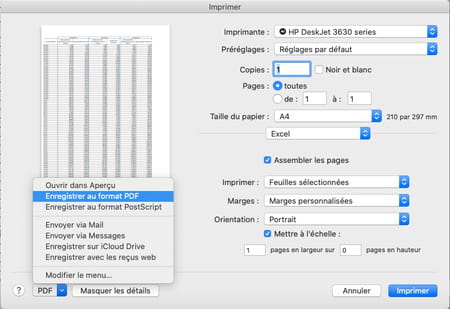
- In Excel for the web, click File > Print > Printpress the button Continue when the options are displayed: the table is not sent to your printer but converted into a PDF file.
