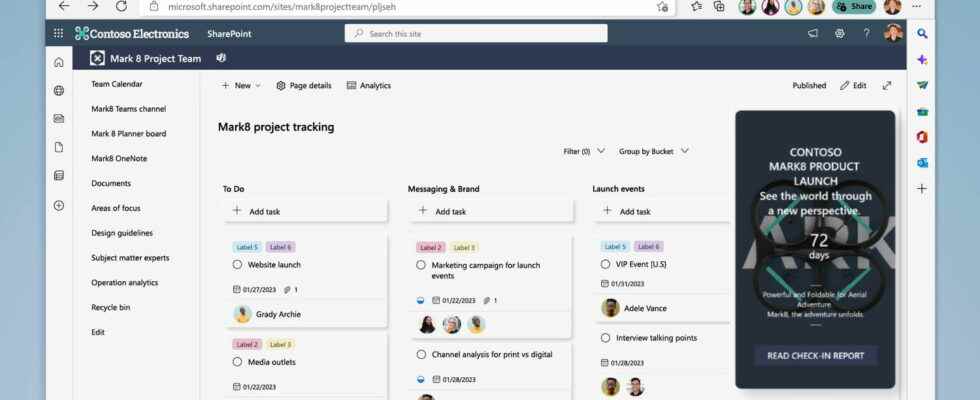Microsoft no longer wants to treat Edge as just a browser. The publisher has just equipped it with many functions to transform it into a real Swiss army knife of productivity, in particular with Workspaces.
A browser is no longer just for surfing the web. This is what Microsoft wants to demonstrate with its home browser Edge. Unveiled at its annual Ignite conference dedicated to innovation, which was held from October 12 to October 14, 2022, the Preview version of the next version of Edge promises to make collaborative work a little easier. The browser also wants to be more flexible to carry out other actions without leaving the browser and also strengthens security. A little snub to Google Chrome, which has just been awarded the title of worst web browser of the year 2022 by the security specialist Atlas VPN, which has identified no less than 303 vulnerabilities.
Microsoft Edge Workspaces: a new function for teamwork
The publisher has indeed introduced a new function called Workspaces which he describes as “a shared set of tabs where everyone can view the same websites and latest work files for a project in one place”. In other words, the browser can present all the members of a team working on a common project with all the useful Web pages and all the necessary work files (office documents, but also the emails exchanged, etc. ) so that everyone has access to the same data at the same time.
For example, to go from a working document opened in Word Online to a final document, all you have to do is close the tab presenting the working document and open the tab where the final document is displayed so that automatically , the action is synchronized in the Edge browser of each member of the work team in front of his screen. Useful to avoid confusion. Obviously, only authorized collaborators have access to these tabs. The members of the working group present simultaneously are symbolized by their avatar icon in the shared tab.
The Workspaces feature is currently available in public preview for businesses using Edge associated with an Azure Active Directory account. For all other users who wish to test Workspaces, you will also need to have an Azure Active Directory account and unlock the function directly in Edge (version 106) by typing edge://flags#edge-workspaces in the address bar of the browser.
Microsoft Edge: further enhanced security to avoid pitfalls
If you frequently make typos when entering a web address, you’ve probably come across a fraudulent website that takes advantage of this careless mistake to mislead you. Indeed, many fraudulent websites take advantage of a bad spelling in the address to pass themselves off as official sites… and extract money from you. To counteract this phenomenon, Microsoft Edge, in its next version 107, will have an additional security option. The browser will be able to detect that you made a mistake in entering the address and redirect you to the site you really want to reach. It will still leave you the possibility of going to the site whose address you entered, at your own risk.
Besides, Edge will also be suspicious when you visit a website for the first time. It will automatically enhance security settings to mitigate memory-related vulnerabilities by disabling JavaScript (JIT) compilation that could be used to attack devices.
And since Microsoft wants to make Edge a multifunction browser, the publisher plans to equip it with a new sidebar. Its purpose: to allow several operations to be carried out without leaving the browser. It thus gives access to Outlook and the Office apps, the calendar, but also to the search engine (Bing of course) or even the calculator or games like Solitaire. This new toolbar will be integrated into version 107 of the browser.