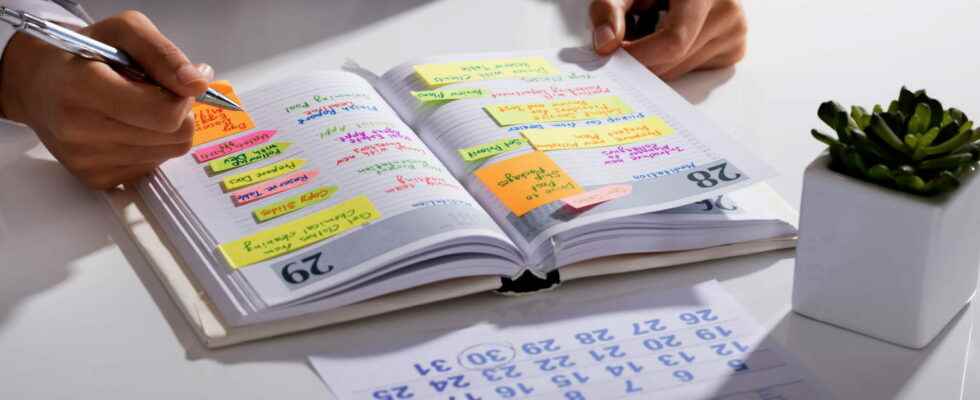Do you have a calendar on Outlook.com for your work and another on Google to organize your private life? You can create a bridge between your two calendars so you don’t miss any appointments.
Whether it involves retrieving the contents of a Microsoft Outlook calendar into Google Calendar or, conversely, integrating data from a Google calendar into an Outlook calendar, both possibilities are available to you to manage your schedules with serenity. A good way to keep an eye on your professional and personal appointments from your mobile without having to juggle between two different applications. The two digital giants support the iCalendar (or iCal) format, an open format developed in the 90s allowing calendar data to be shared between users by means of a subscription link. This way, calendars sync between your two accounts automatically. Practice ! You will be able to note appointments in one diary and find a trace of them in the other. All you need is a web browser and access to Outlook and Google accounts to link. The operation will then not take you more than five minutes.
Do you mainly use the Google calendar to organize your appointments? Synchronize the contents of your Outlook calendar with this one to also find the events that you register there.
Get Outlook calendar address
- With your usual web browser, log in to your account Outlook.com. By default, your email is displayed. Click, at the top right of the interface, on the toothed wheel. In the pop-up menu, activate View all Outlook settings.
- In the window that appears, select Calendar then Shared calendars.
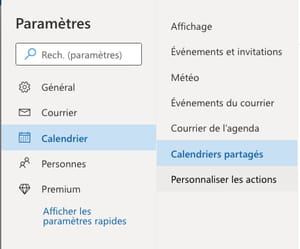
- In the central part of the window, go to the section Publish a calendar. In the drop-down menu just below – choose the calendar you want to share.
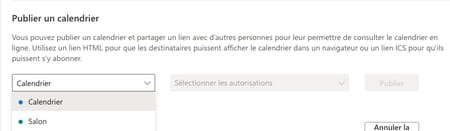
- Two addresses are displayed below. One for HMTL display, which only concerns the Web, and one in ICS format. Click on this ICS addressthen click Copy link in the menu that appears.
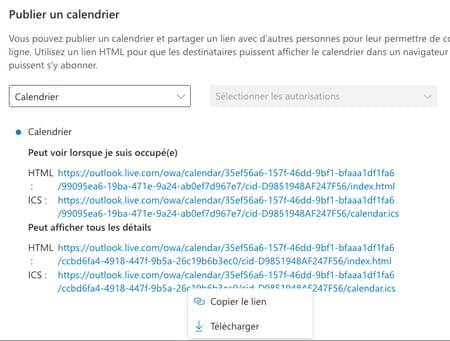
Add Calendar to Google Calendar
- Now go to Google account calendar to which you want to integrate the calendar. In the left pane, click the button + placed to the right of Other diaries. From the pop-up menu, choose From URL.
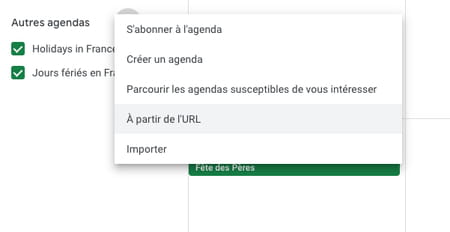
- In the field Calendar URL, now paste the copied address from the Outlook calendar. Click on Add a calendar.
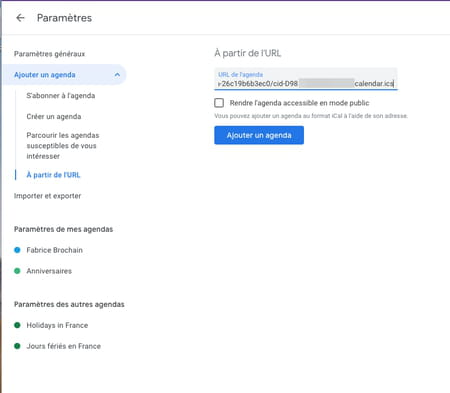
- After a few seconds, Google retrieves the selected calendar from Microsoft’s servers. Your new calendar appears in the left pane. Its name is none other than its web address (https://outlook.live.com/…)
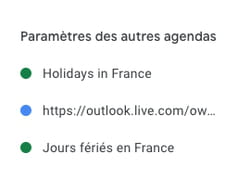
- Simply click on it once: its real name is displayed.
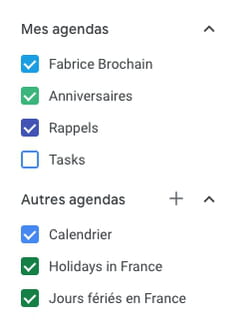
If you mainly use the Microsoft calendar, you can integrate the calendars from Google into Outlook in order to find them easily.
Get Google Calendar Address
- First go to Google account calendar you want to recover in Outlook. Position the mouse pointer over the name of the calendar you want in the left pane and click on the three ellipses. From the pop-up menu, choose Settings and Sharing.
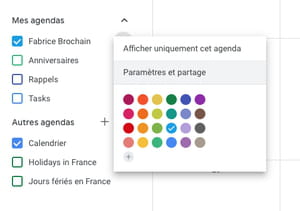
- A new window appears. In the left pane, click Integrate the calendar.
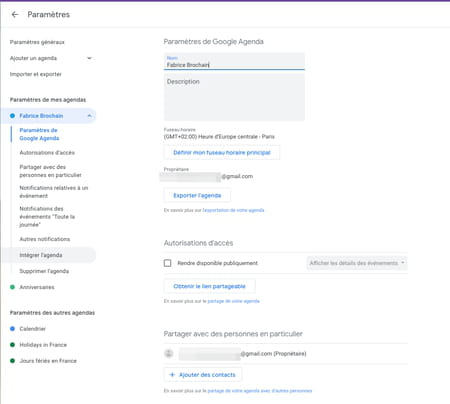
- The content in the center of the window quickly scrolls to the section Integrate the calendar. In the field Private address in iCal formatclick at the end of the line on the icon in the form of two superimposed rectangles to copy this address to the clipboard. Acknowledge the warning that pops up stating that you should not divulge this address.
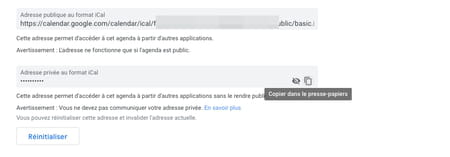
Integrate Google Calendar with Outlook.com
- Now log in to your outlook calendar. Click on the link Add a calendar placed in the left pane.
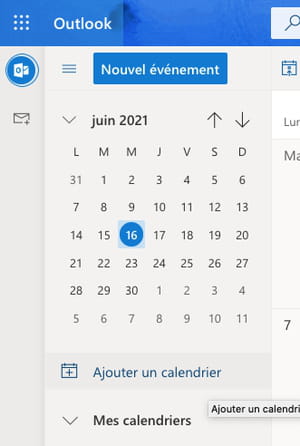
- On the page that appears, click the link Subscribe from the web placed in the left pane.
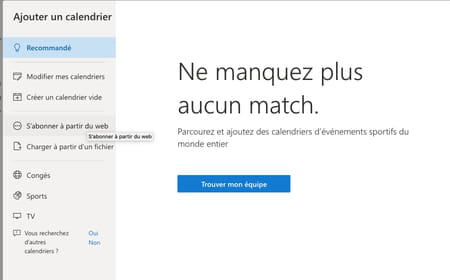
- In the field Example, paste the address of your Google calendar retrieved earlier. You can then give it a name and a color to more easily identify events related to it.
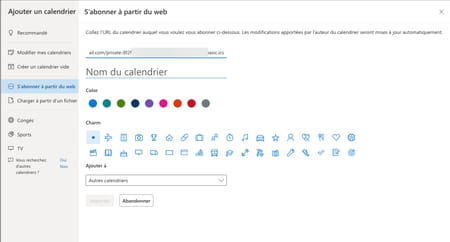
- When everything is ready click on the button Import.
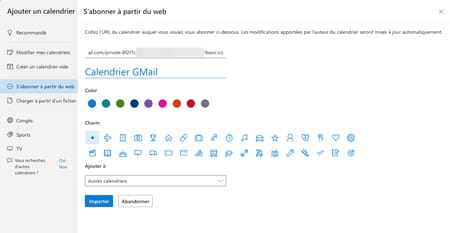
- You can close the settings window. Your Google Calendar is now integrated with Outlook.com.