Need to convert text to audio? Try Text to Voice, a free and very effective online tool that allows you to read text with a wide choice of synthetic voices and recover an MP3 file to use as you wish!
Transcribing voices into text is one of the most common actions for all those who want, for example, to extract and recover in the form of written text, passages from an oral interview or an interview. And for this, several simple methods exist as we explain in our practical sheet.
On the other hand, converting a text into voice remains a less obvious manipulation, but which can prove to be useful in certain circumstances. For example, to embed a voice-over audio track in a video or tutorial, add an audio commentary to a slide in a PowerPoint presentation, make a voice announcement on an answering machine, create a personalized notification or simply take advantage of the reading a text aloud. In the latter case, on Windows, you can rely on the Narrator function, present as standard in the Microsoft system. On macOS, it’s the Speech tool that supports reading aloud, but it’s only accessible through a few apps.
However, Narrator and Speech simply read the text with a synthetic voice. Unable to retrieve this playback as an audio file for use in another application. This is where Text to Voice comes in. This free online service allows you to convert text to voice. The reading is done by a synthetic voice, of course. However, in addition to standard voices, typical of robots, the service offers “premium” voices much closer to the human voice, capable of transcribing the emotions induced not only by punctuation but also by style: neutral, playful or sad. By choosing a standard voice, you can convert texts of 10,000 characters. By opting for a premium voice, you can convert texts of only 500 characters for free. To go beyond, you will have to pay (from 7 dollars). But it is also possible to split a long text and make several audio files.
Note also that Text to Voice adapts very well to French, but also to a wide range of languages. But beware, the service does not translate: it is better to use the same language for text and voice! And where Text to Voice makes the difference is that it allows you to upload the audio file of the text you submitted to it. You get an MP3 file that you can use in any other application.
How to transcribe text to audio with Text to Voice?
Although in English, the service is relatively simple to use. With the free version, you can already benefit from an effective oral transcription of a text of your choice.
► First go with your usual browser to the page of text-to-voice. At the bottom of the screen, click the drop-down menu English (US) and choose English (France) if the text you wish to submit is in French.
► Then paste or type the text to be transcribed into the main field. Do not exceed 500 characters to perform your test.
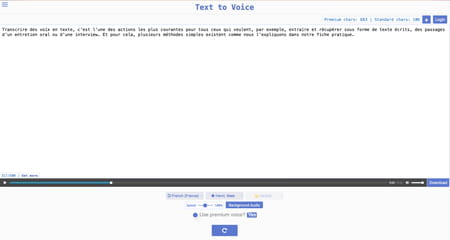
► Finally choose the appropriate voice for reading by clicking on the button Celine (Female). All first names correspond to different masculine (Male) or feminine (Female) voices. Those flanked by an icon on the left are premium voices, a little less synthetic.
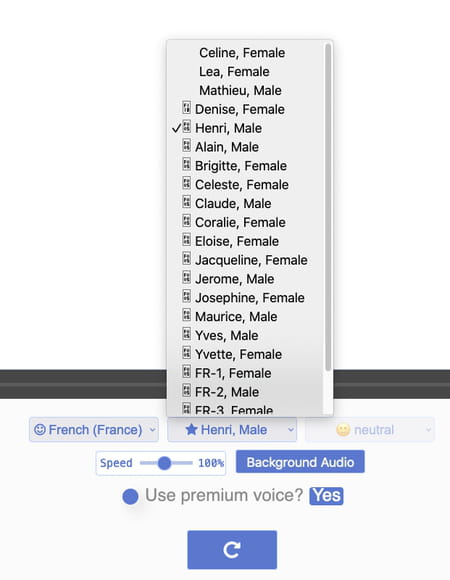
► For some voices, you can add an emotion by clicking on the button neutral. You can thus choose neutral, playful (cheerful) or sad (sad).
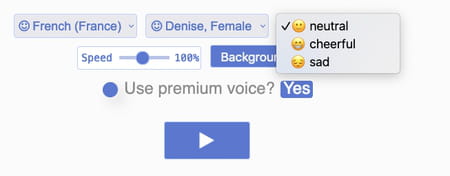
► When everything is ready, click on the play button at the bottom of the window. The transcription of the text into voice is done immediately. If you are happy with this, click the button Download to the right of the playbar. You then get the sound file in MP3 format.
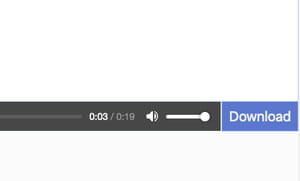
► Attention, the more you try, the more your envelope of characters available to transcribe is reduced. And since the site tracks your IP address, you can’t just use your browser’s incognito mode to multiply your attempts. Shame.
