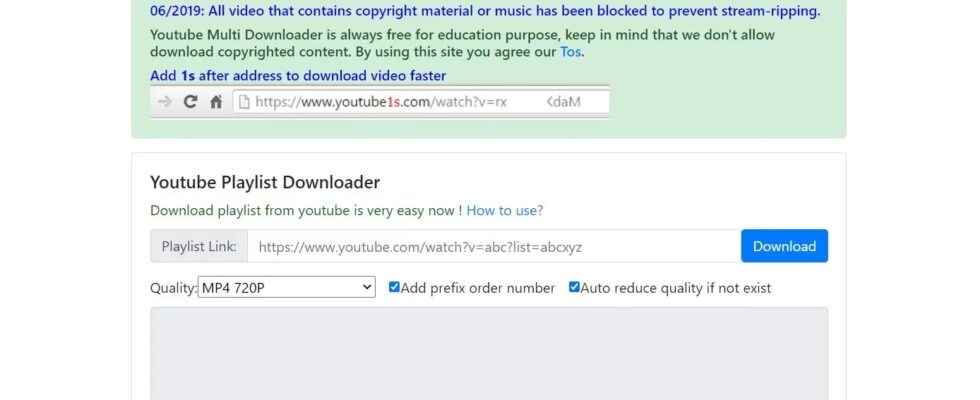One of today’s most popular video watching applications, YouTube, together with YouTube Music, offers users the opportunity to listen to music and create playlists. Users can download their favorite playlists. In today’s article, we will give you information about YouTube playlist download.
Although it may seem very complex, managing YouTube playlists is quite easy. You don’t need to spend a lot of effort to download YouTube playlists, you can download the playlists you want with a few simple operations.
There are many different ways to download YouTube playlists. While most of them are free, there are also paid ones. We get help from programs and sites to download platlists. Today, we will show you how to download playlists both from the website and from the application.
YouTube Playlist Download Sites
YouTube Multi Downloader
The most popular and widely used YouTube Multi Downloader offers a completely free download. Especially using this site is quite simple. The only thing you need to pay attention to is to follow the steps required for the download in order.
- Go to the playlist download page from YouTube Multi Downloader’s site.
- Paste the URL of the playlist you want to download here.
- You can download your playlist by clicking the “Download” button at the bottom of the page.
BTClod
BTClod, another most used playlist download site, offers its users the opportunity to download it for free. If you want to download from this site, you must follow the steps below correctly.
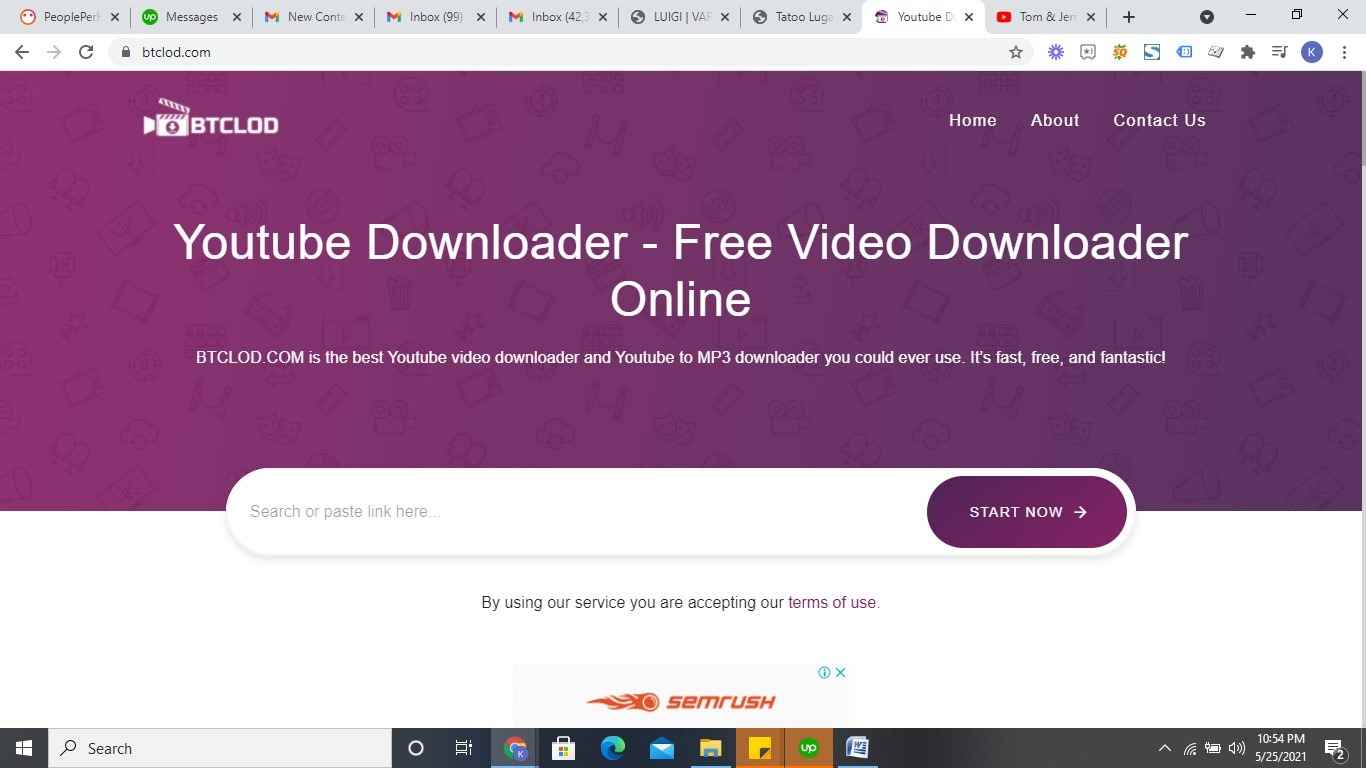
- Enter the playlist download page on the BTClod site.
- On the page that opens, paste the URL address of the playlist you want to download.
- At the bottom “all” Make sure you select all videos by clicking .
- “qualityAdjust the quality of the videos you will download from the ” section.
- Later on “FormatsSet the video format from ”.
- Finally “DownlonDownload your playlist from the ” section.
YouTube Playlist Download Program
You can download YouTube playlists using some apps. You can download the playlist you want to your computer for free with the application we will recommend to you.
4K Video Downloader
- First, we download the 4K Video Downloader application to our computer.
- Log in to YouTube via a browser of your choice.
- Open the playlist you want to download.
- Then copy the URL of your playlist above.
- you have downloaded 4K Video Downloader Open the program.
- Paste the URL of your playlist here.
- Coming to you”DownloadClick the ” button.
- Your download will start and it will download shortly.
Best Youtube Alternative Video Watch Sites 2022