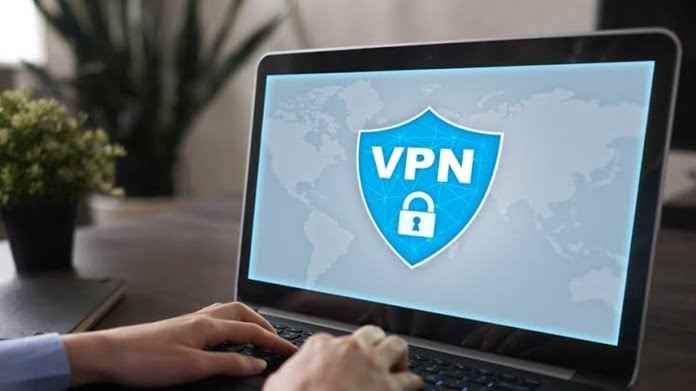While surfing the internet, we may come across banned or blocked sites. Today, some sites are banned in many countries and regions. Access to some sites and social media can be blocked, especially in schools, workplaces, public institutions and government offices. In this case, those who want to enter those sites are looking for an answer to the question of how to access the banned sites from the phone or computer. Encountered access problems, in addition to the purpose of logging into the banned site; It can affect our daily needs and even our jobs. For this reason, it is necessary to turn to different methods in order to enter the banned sites.
Method 1: Using a VPN
The long version of VPN is called “Virtual Private Network” which means virtual private network in Turkish. Among the methods here, it is among the simplest and most understandable methods. The reason why using a VPN to access banned sites is easier than other methods is because you do nothing. Just install any free VPN app on your phone or computer.
Here are the things you need to do when you install a VPN program:
- First, download a secure VPN app to your phone or computer.
- After downloading, open the app.
- After clicking the ‘open’ button in the middle, you can log in to the site you want.
Method 2: Changing DNS
The inability to access banned sites from the phone and computer has become a problem even in 2022. One of the ways to fix this problem is to change the DNS settings.
Changing DNS settings on computers
- First, go to Control Panel > Network and Internet > Network and Sharing Center from your computer.
- Click Change adapter settings on the left.
- Click on your internet connection and select Properties from there.
- After selecting Internet Protocol Version 4 (TCP/IPv4), click Properties.
- Enter your DNS server address here.
If you do not know your new DNS address, you can try any of the addresses below.

Cloudflare IPv4: 1.1.1.1 , 1.0.0.1
Google: 8.8.8.8 , 8.8.4.4
Yandex: 77.88.8.8 , 77.88.8.1
Level3: 209.244.0.3 , 209.244.0.4
OpenDNS: 208.67.222.222 , 208.67.220.220
DNSWatch: 84.200.69.80 , 84.200.70.40
OpenNIC: 206.125.173.29 , 45.32.230.225
Method 3: Using Cloudflare WARP
Cloudflare is one of the most widely used network protection services worldwide. Besides various services such as DNS, security and performance boost for the website, there is an app called Cloudflare WARP. Using this application, you can simply log in to banned sites.
First, install the app on the device you want to use. You can use it for Android and iOS, as well as for Linux besides Windows and Mac. Its interface has a simple tool with which you can enable and disable its operation. In the desktop version, simply click on the application’s icon in the taskbar to visually check whether the service is active and easily access the settings.
Method 4: Connecting by IP Instead of URL
Every website URL has an IP address and the right to ban the site is to ban the URL instead of the IP. In this case, you can try to use the IP address of the site to open the banned website in your browser.
for windows; Open run from search and type CMD there and click Enter. Then type “tracert url.com” in Command manager and hit Enter. Copy and paste the URL next to the site name into your browser and press Enter again. This will change your IP.

for Macintosh; Open Network Monitor and click Traceroute at the top. Enter the address of the site you want to find the IP address of here.
for Linux; Open Terminal and type the code ‘dig url.com’ and press Enter.
for iOS and Android; You can download many apps from the app store to find a site’s IP address on your iOS and Android devices; however, we recommend using Network Analyzer. From this app you can get details of surrounding Wi-Fi addresses, your latency; you can view the IP address of the site and use DNS queries.
Method 5: Using Google Translate
I’m sure many of you were surprised to see this method. With Google Translate, you can actually access banned sites. It will sound a bit strange, but all you have to do is enter Google Translate and enter the web address in the space where you normally type the words/sentences for translation. When you do this, the address you want to enter will be clickable on the right. You can enter the site by clicking on the address.