The next Apple to iPhone The software that will power it has emerged. Apple’s iOS 16 made its debut during the Worldwide Developer Conference (WWDC) keynote, which is set for release later this year. It will come pre-installed on the iPhone 14, but iPhone 13 and iPhone 12 It will also be compatible with a variety of current iPhone models, including
New Lock Screen
apple, lock screen in iOS 16 renews it, giving it a brand new look. Just press the screen to show an editor with different pre-made styles for scrolling. These include the ability to add filters, different backgrounds and even text. You can create and navigate between different lock screens with photos taken from your gallery; You can also choose a full-screen weather view or even an emoji lock screen.
Notifications look better on the lock screen and now come from the bottom of the screenso they don’t cover the photo. Live Events notifications, Uber showing small notifications at the bottom of the lock screen for things like trips and activity tracking; It makes it easy to keep track of what’s going on in real time. Some are expanding to show more details, including showing album art in the Music player.
The focus is now applied to the home screen where you can switch between different modes without turning on the mode on the phone. And lock screen images and widgets are also automatically linked to your chosen Focus mode. New Focus Filters to show only certain tab groups in Safari when Working in Focus mode as; It has become perfect for getting rid of distracting content.
Messages
There are three new features. Messages are organized after sending and besides the chance to mark messages as unread; a new undo feature there is also. There are also new sharing features. Shared with you in related apps, such as a photo in the Photos app when you open it later; it highlights what’s shared in messages so you don’t miss a thing.
Image Search recognizes what is in an image. You can now remove recognized elements from an image and place them in another application, such as Messages. Add this to some custom machine learning intelligence; Think of it as a photo-specific copy-and-paste effect.

Sharing the Game
Share Play, which was previously only available on FaceTime, is now to Messages is coming. When you find something you want to share and watch with a friend, videos can be sent directly in Messages so they can be watched together in the app.
Dictation
Dictation has also evolved to make the transition between touch typing and voice more fluid. The keyboard now stays active even while dictating, so you can actively edit text as you go. However, you select it with the keyboard and dictate the word again. It should also be noted that it automatically adds punctuation marks.
Purse
Apple is working with 11 additional US states to add driver licenses and ID cards to Apple Wallet, and the first TSA locations are already working at selected airports. Apart from that, among the new features Using Wallet for services like Uber Eats will have the ability to prove and Mdigital keys through other apps such as ail, Messages, and WhatsApp. will be able to share. The company is working to integrate the digital key feature with devices other than the iPhone as well.
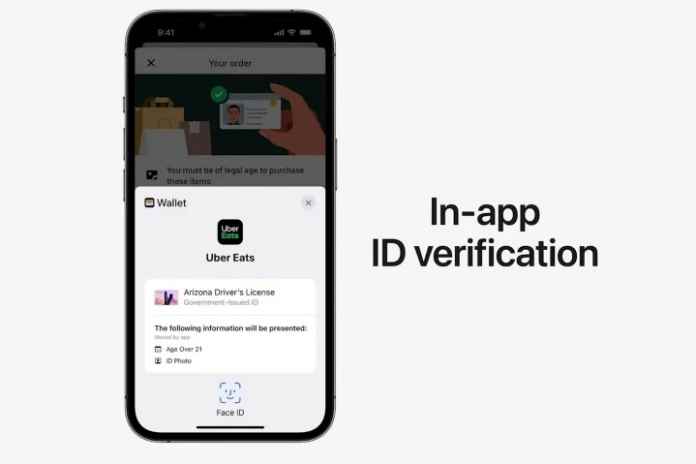
For Apple Pay, you can spread the cost of an item across four payments at zero interest and no fees. Pay Later feature will promise.
Apple News
With iOS 16 there is a new Sports news experience. It lets you follow your favorite teams and leagues, all in a new My Sports section. Here, scores, schedules and standings are all in one place. For now, this feature will be released in the US, UK.
Apple Map
Apple’s maps app takes multi-stop directions for up to 15 stops and then stores those routes in the Recents view; so you can reuse them. Planning these routes you can plan on Mac and then send to iPhone; you can add additional stops to the route using only Siri. Additionally, there’s new information about fares in the Transit section, and you’ll also be able to use Apple Pay to pay fares.
