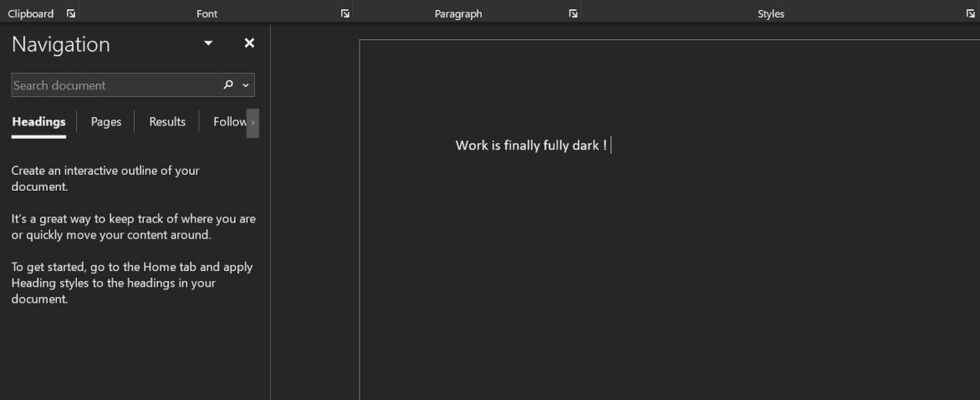Already available in the classic version of Office, dark mode will soon also be available in Word Online, the free online version of Microsoft’s word processor. An option that improves reading comfort.
Dark mode – also called dark fashion Where dark theme, in English – has taken over virtually every screen in the space of a few years. For the record, remember that the dark mode is a display option that consists of favoring dark shades on the background of pages and interfaces and light ones for the text – which generally amounts to seeing white text on a background black, instead of the other way around, as on paper. Advantage: dark mode reduces glare when looking at a screen, which limits eye fatigue. Incidentally, this mode consumes less energy on OLED technology screens – since a black pixel is simply turned off – which preserves the autonomy of battery-operated mobile devices.
If operating systems (for computers or for mobile devices) now offer a dark mode as standard, instead of the classic light mode, applications are following the trend. Word, Microsoft’s word processor has also adopted a dark mode – easy to activate on PC, but less easy to find on Mac, even if it is indeed present. And it will soon be the turn of the webapp Word Online, the online Word app, to also take advantage of dark mode. In the latest roadmap published by Microsoft, the dark mode would indeed be part of an upcoming service update which should occur very soon. At the time of writing these lines, it is not yet present but we can already apply the dark mode for Outlook.com.
The software version of Word offers to adopt the dark mode with some variations.
► Launch Word then click, at the bottom left of the home page, on the button Account. In the new page that appears, click on the drop-down menu Office Themes. Here you can choose to adopt a black, dark gray, white theme or even the display mode selected for the system.
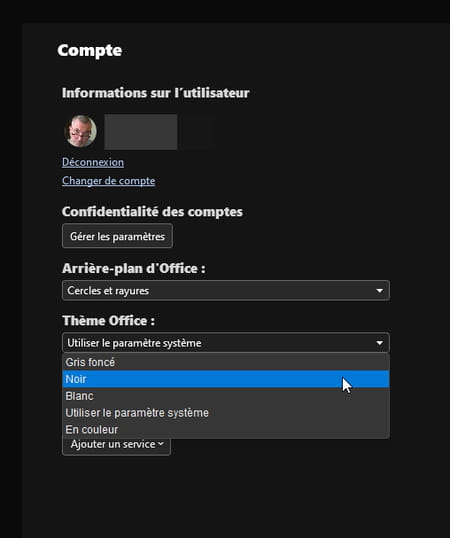
The dark mode of the software version of Word in macOS depends on the setting chosen for the system. Cannot activate it if the system adopts a clear display.
► Open the macOS Preferences then click on General in the panel that appears. To section Appearance Modeclick on Dark.
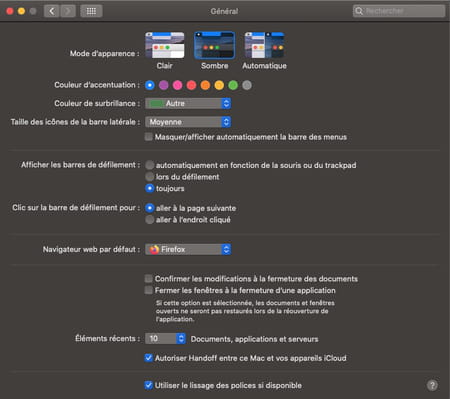
► Launch Word and open a document. Click on the tab Display. In the tool ribbon appeared a new button: Change mode. If you opt for the symbol in the form of Crescent moonthe Word interface is black but the background of the document page remains white.

► If you click on the symbol Moonyou get the symbol Sun. In this case, the Word interface and the background of the document page switch to black. The text is written in white.