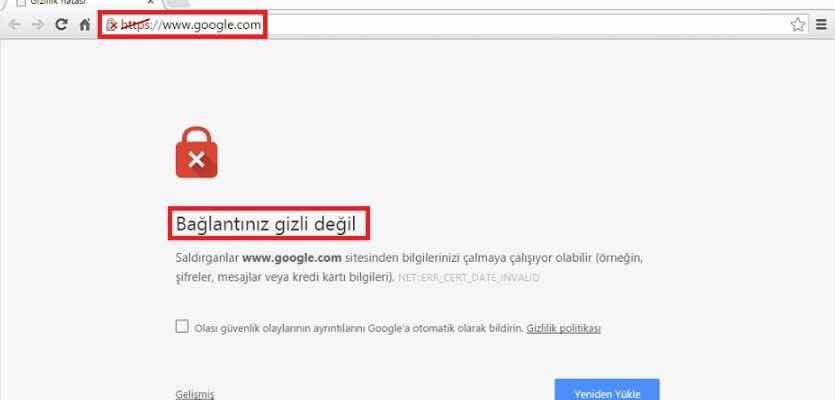Google, the most used search engine of today, has become an indispensable part of our lives. We have the chance to find almost whatever we look for on Google, which appears as soon as we log on to the Internet. However, there is the error that your connection is not private, which has been frequently encountered by users recently. Let’s find out what is your connection is not private error;
Your connection is not private error can occur as follows; Google Chrome is preventing you from visiting an untrusted website. This error occurs when your browser detects an error creating an SSL connection or is unable to verify the SSL certificate. But you can eliminate this error with the methods we will show you.
Your Connection Is Not Private Error Solution
- Refresh the page
- Make sure you’re not using public Wi-Fi
- Clear browser cache, cookies and history
- Try Incognito Mode
- Check your computer’s date and time
- Check antivirus software or internet security program
- Resume manually on a dangerous link (not secure)
- Ignore SSL certificate error from Google Chrome Shortcut (not secure)
See also: Best URL Shortener Sites