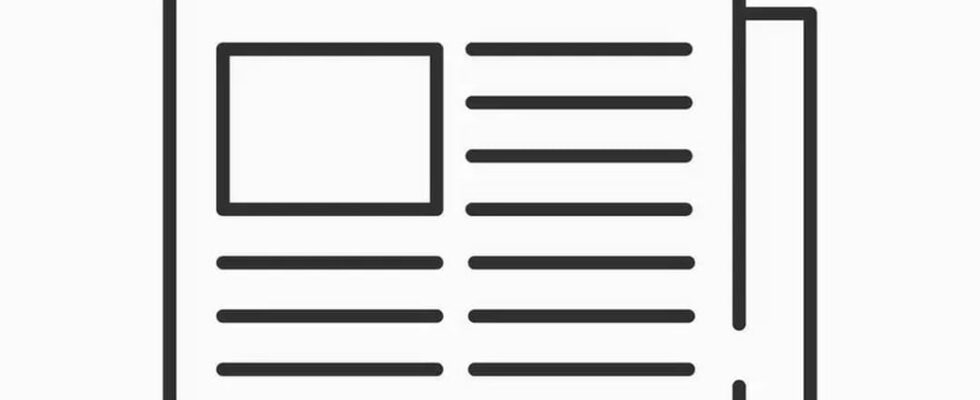Put your PC back to nine, cut your disk space, enlarge the size of the icons … A collection to finally find the answer to your computer problems.
To erase the history of its documents consulted or edited, it is enough under Vista to go to the menu To start up (Windows button at the bottom left), then Recent documents. On recent documents, right -click and select Erase recent elements.
Under Windows XP, right -click on the menu To start upthen click on Properties. Go to the option Personalizethen in the tab Advance. Finally, click on the option Erase the list. In the tab Generalyou can erase shortcuts to recently used applications.