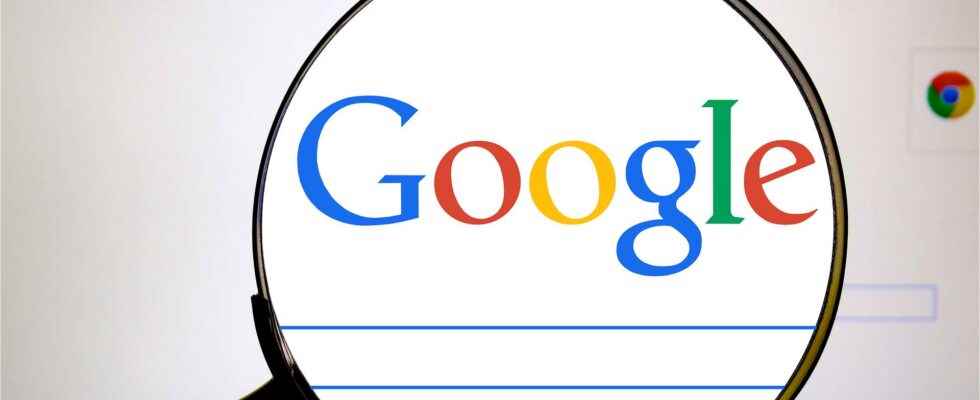Google’s ultra-simple search bar contains totally unknown and very useful services, such as a coin to flip a coin, mathematical function curves or an Internet speed test. Just enter the right keyword to access one of these Google tools.
You will also be interested
[EN VIDÉO] Atlas, Google’s humanoid robot, has a great sense of balance In the United States, a team from the Florida Institute for Human & Machine Cognition has tweaked the algorithm that controls the walking of the Atlas robot from Boston Dynamics, a Google subsidiary, to give it a rather impressive sense of balance. Like a human, the humanoid robot uses the bust and its own weight to feel the most favorable point of balance, which allows it to progress on very rough terrain.
When we go to Google, it’s mostly to type in a keyword and access pages Internet or corresponding images. But the search engine has hidden features built right into the search bar. Among these google tools practical and fun, you have access to a selector of color HTML, a generator of random numbers, tracking your flight schedules and even little games to have fun without leaving your screen…
Unit converter
Who has never puzzled over conversions between nautical miles and kilometers, English feet and meters or degrees Celsius and degrees Fahrenheit ? There is no need for this to go through an online converter: just type “Convert unit” in the search bar and you have direct access to a converter (areas, length, speed, angles, temperature, or even fuel consumption).
Random number generator
No idea to fill your Lotto grid? A difficult choice between several options? Go through Google to generate a random number. Type “number generator” in the search bar and enter a minimum and maximum (eg a number between 1 and 10). More fun, Google also offers the same option in the form of roulette. Type ” spinner » in the bar then go to the tab « Number “. You can then choose the size of the wheel (for example 10 digits) and off you go! Even simpler, type “heads or tails” and you get a token to launch.
Math functions
Google allows you to perform simple calculations directly via the search bar (type for example 96*163 to access the result). But the search engine is much more gifted than that and allows you to perform advanced mathematical operations and even functions in the form of curves. Try for example “log x + sin 3x + cost 5x » and the curve corresponding to the function is displayed. By moving the mouse over the curve, the value of x and there is displayed for a given point.
Convert numbers to letters
This very useful function when you have to spell large numbers is unfortunately only available in English. To do this, type the number in number followed by “=english” (for example “589135200150=english” and you will have your number displayed in full and in English. Another limit of the tool: it no longer works beyond 1,000 billion.
color picker
Type a color code directly from the search bar (for example #378754 or rgb(55, 135, 84) and Google will display the corresponding color in a color picker. You then have access to all the codes corresponding (HTML, RGB, CMYK…) and codes for any color by dragging the slider to select the desired shade.
Air traffic monitoring
Check the arrival time of a airplane in real time on Google by directly typing the flight number in the search bar (for example “AF 1358” or “ezy8350”). You then have access to the corresponding flights over 4 days (current day, previous day and next two days) in local time, as well as the scheduled terminal and any delays.
Internet speed test
Test your Internet speed in 30 seconds with the Google tool: type “Internet speed test” in the search bar then click on “Launch speed test”. You then obtain the upstream flow (speed of download), downstream throughput (transfer speed), and latency (how quickly you get a response from the server). Produced in collaboration with Measurement Lab (M-Lab), the test can measure speeds of up to 700 Mbit/s.
The spirit level, a very useful Google tool
The spirit level is a very useful tool for DIYers to avoid crooked shelves or to check that a gate is quite vertical. No need to equip yourself with a level or download a application specific: type “spirit level” in the Google search bar on your phone and Google displays a green bubble indicating the angle of inclination. Unfortunately, this tool is only reserved for Android smartphones.
A metronome
Musicians will be happy to learn that they get a free metronome straight from Google’s address bar. All you have to do is type “metronome” and set the desired rhythm (for example 100 beats per minute), then click on the arrow to start or pause.
The calories of a food
No need to go through a specialized site to find out the nutritional value of a food. Type directly ” calories banana” or “calories couscous to see the value displayed. Google does not just give the calories, but relies on the database of the USDA (Department ofAgriculture of the United States) to provide the outfit in carbohydrates, lipids and protein for each food. Type for example “Lipids Egg yolk or “carbohydrate sauce tomato to get the result. Unfortunately, this does not fit with everything (no mousse chocolate for example!).
Know the local time
Do you have to call internationally or are you preparing for a distant trip? To know the local time, type time + the name of the city or the country in the Google address bar (for example “time in Los Angeles”) to get the time that it is there. It is also possible to find out specific times by typing, for example, “4 p.m. in Japan”. In this case, you get the corresponding time at your location.
Search images by color
Many options are available via the engine of image search from Google. It is thus possible to select images by size, by format, by date or rights of use. Less known, the search by color allows you to select only photos according to the color cast. Type for example ” Moon » then choose the color red or « Steve Jobs and the black and white option.
relaxation exercise
big shot stress ? Take a minute to relax by typing “breathing exercise” into the Google search bar. A blue screen is displayed with a white circle indicating the inspiration and expiration phases. Hyper basic but effective to find calm without leaving your screen.
Small vintage games
Google has hidden little games. Type for example “Pacman”, “Solitaire”, “Minesweeper” or “Snake” to play directly via the search screen. Six small games are thus available via Google Search. The design is basic but rather successful and pleasant to play. Other games are available via google doodle. Try for example Spooky cat on Halloween page, where you have to knock out ghosts by drawing the right symbols.
Interested in what you just read?
.
fs2