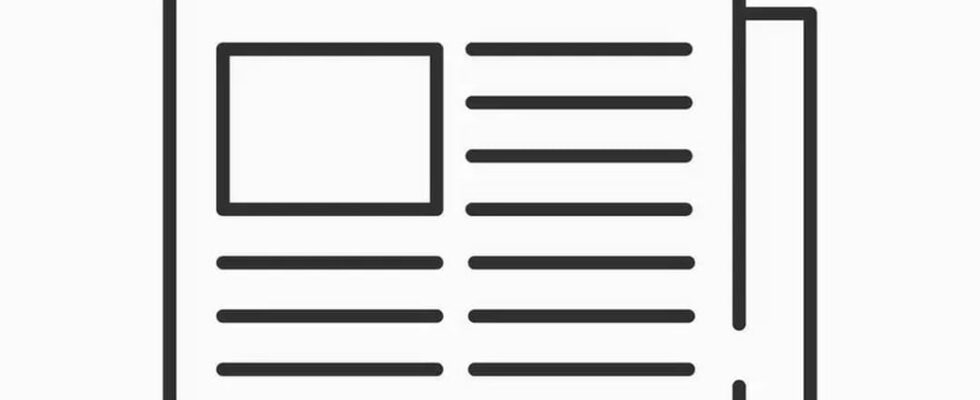Windows Live Messenger 2009 brings its share of innovations each time. Here are some tips and new features to discover.
You went on vacation and you bring a lot of photos with you. No need to move to show them to your friends!
Just open a conversation, click on the photo tab, select the shots you want to show and a slideshow appears.
You can add photos by going to the “Add a photo” tab on the right side of the discussion window.